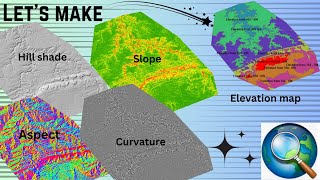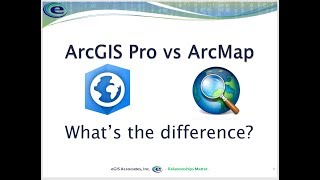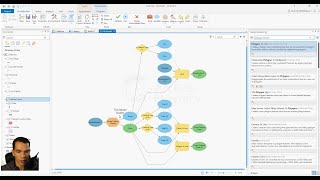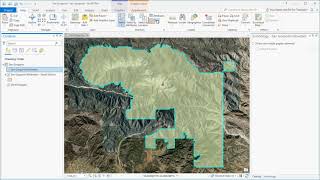Introducing ArcGIS Pro | ArcGIS Pro for Beginners | ArcGIS Pro Tutorials|GIS Tutorials
GIS stand for Geographic Information System
The ArcGIS Pro Start window is the first window that appears when you launch ArcGIS Pro. It provides access to the most common tasks you'll need to perform in ArcGIS Pro, such as creating a new project, opening an existing project, or accessing recently used projects.
The Start window typically includes the following elements:
1. Recent Projects: A list of your most recently used projects, making it easy to access your previous work.
2. Create Project: A button that launches the Project creation wizard, allowing you to create a new project with specific settings and data.
3. Open Project: A button that opens the Open Project dialog, allowing you to select and open an existing project.
4. Sample Projects: A list of sample projects provided by Esri, which you can use to explore the capabilities of ArcGIS Pro.
5. My Content: A link to your ArcGIS Online account, where you can access your own data, maps, and apps.
6. Help: A link to online help and support resources for ArcGIS Pro.
The Start window is designed to be userfriendly and intuitive, making it easy for you to get started with ArcGIS Pro. Whether you are new to GIS or an experienced user, the Start window provides a convenient and efficient way to access the tools and resources you need to be productive.