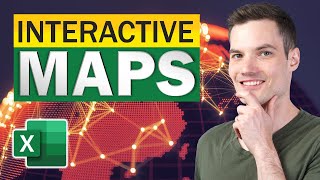Introduction to Power Map
In this lesson we'll learn how to use Power Map, Microsoft's new Excel addin used to create 3D geospatial visualizations. During the product development cycle, Power Map was known by the name "GeoFlow". Its new name reflects its place in the suite of Microsoft's selfservice BI tools, Power BI.
Power Map integrates with Power Pivot data models created in Excel, and leverages the Bing Maps service for visualization and geolocation.
In this video we'll create layers of data on a 3D mapping surface. By combining several layers into a single, interactive visualization, our visualizations help lead to insights not possible using conventional visualizations.
In the next video lesson, we'll take this visualization to the next level by adding an animated "tour" that walks information consumers through the story our data is telling.