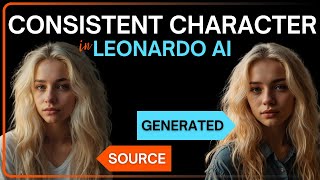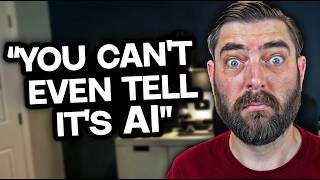Invideo AI 2.0 Update - Review and Tutorial
Invideo AI announced an update to v2.0, which promises a list of new features and improvements over the previous model. In this Invideo 2.0 Update review & tutorial, we'll take a look at what Invideo AI listed for the v2 update, and we'll make some videos and see how the new version performs.
This is NOT a hype video. I am not going to tell you that you can type a prompt into Invideo AI and have it spit out an awesome readytopublish video. Plenty of others have done that and I disagree wholeheartedly.
In my review of Invideo AI prior to the update to version 2, I explained that Invideo AI can be useful for assembling videos, but editing is absolutely necessary. It's not a simple as some say. I usually want to swap out some of the media it selected, change the script (unless it's a script I provided) and often have to fix weird little things it did.
But, Invideo AI does give you a single place to develop a script, automatically find and insert stock media (and it picks some good assets, along with some that aren't so good), add an AI generated voiceover, subtitles, background music, and do some basic editing.
In this video we'll testdrive the whole process with the new v2 update by creating several videos and see what we get.
Try invideo AI FREE https://excelerator.tech/GetInvideoAI
I am an affiliate which means I may receive a small commission, at no additional cost to you, if you make a purchase after following one of my links.
Chapters:
00:00 Invideo 2.0 Update: Review & Tutorial
00:32 List of Features/Improvements in Invideo 2.0
01:17 Exploring the Main Generation Screen
02:14 Creating a YouTube Short (Rabbit Facts)
07:11 Preview of YouTube Short (Rabbit Facts)
08:08 Download the Generated Video
08:16 Changing the Voiceover
09:16 Swapping Media
09:52 Editing the Script
13:10 Change Background Music
13:41 Using Invideo's Timeline Editor
15:41 Disappearing Project
17:57 Creating a Storytelling Video
19:11 Preview the StoryTelling Video
21:22 Issues in the StoryTelling Video
23:00 Return of the Missing Project
23:08 Creating a News Video
23:30 Multiple Speakers
24:50 Preview News Video with Multiple Speakers
25:20 Problems with Multiple Speakers
26:34 Removing Background Music
26:53 More Problems with Multipe Speakers
27:31 How Did the New Features & Improvements Do?
29:10 My Overall Opinion of Invideo AI 2.0
30:00 Want to Try Invideo?