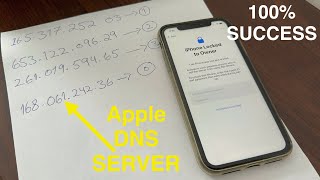iPhone 15 Logic Board Replacement | How to Remove iCloud Lock
Learn how to replace the motherboard on your iPhone 15 to fix iCloud lock issues – Easy StepbyStep Guide.
Buy tools and parts on AMAZON:
Screwdriver Set: https://hfixt.com/spro
Opening Tool Set: https://hfixt.com/pryt
Magnetic Mat: https://hfixt.com/mat
Tweezers: https://hfixt.com/tzrs
Global AliExpress:
Screwdriver set: https://hfixt.com/alis
Opening tool set: https://hfixt.com/alit
Magnetic Mat: https://hfixt.com/amat
Tweezers set: https://hfixt.com/altz
Logic Board: https://alli.pub/6y36yg
Adhesive Tape: https://s.click.aliexpress.com/e/_DE9...
Useful links
iPhone 15 Repair Tutorials: • iPhone 15 Repair Guides: Fix It Yours...
More DIY repair guides: https://howfixit.com
Follow us for more tech tutorials:
Instagram: / howfixit
Facebook: / howfixit
Twitter: / howfixit
DESCRIPTION
Welcome to HowFixit! In this detailed video guide, we walk you through the entire process of replacing the logic board on your iPhone 15 to fix iCloud lock issues. Whether you're dealing with a broken logic board or an iCloudlocked device, this tutorial will help you bring your phone back to life.
If you found this guide helpful, give us a thumbs up and subscribe to HowFixit for more tech tutorials and DIY guides. Visit our website for more tech insights and to learn more about fixing your own devices. Every tech challenge is an opportunity to learn and grow!
Tools Needed:
Screwdriver set: Pentalobe 0.8 mm, TriWing 0.8 mm, Phillips 1 mm, Standoff 1.5 mm
Plastic pry tools
Suction cup
Screen disassembly tool
Tweezers
Waterproof sealing tape
Magnetic mat (highly recommended for screw management)
Key Takeaways:
Stepbystep guide to replacing the iPhone 15 logic board
Required tools for the repair
Importance of screw management using a magnetic mat
Instructions for maintaining Face ID functionality
Tips for restoring water protection after reassembly
Video Content
In this video, we'll show you how to replace the logic board on an iPhone 15. We'll cover all necessary tools, stepbystep instructions for disassembly and reassembly, and tips for maintaining Face ID functionality. Additionally, we'll provide guidance on restoring water protection after completing the repair.
Time Codes
00:00 Introduction to Logic Board Replacement Guide
00:11 Tools Needed
00:52 Disassembling the iPhone 15
03:08 Removing the Logic Board
05:22 Replacing the Logic Board
06:05 Reassembling the iPhone 15
06:19 How to remove iCloud lock
08:45 Testing motherboard
09:02 Restoring Water Resistant
10:35 Final Testing and Conclusion
FAQ:
Question: What tools do I need to replace the logic board on an iPhone 15?
Answer: You'll need a screwdriver set (Pentalobe 0.8 mm, TriWing 0.8 mm, Phillips 1 mm, Standoff 1.5 mm), plastic pry tools, a suction cup, screen disassembly tool, tweezers, and waterproof sealing tape.
Question: Can I retain Face ID functionality after replacing the logic board?
Answer: Yes, but you'll need to replace the Face ID module and light sensor as well.
Question: How long does it take to replace the logic board on an iPhone 15?
Answer: The process takes around 15 minutes and does not require technical expertise.
Question: Can I upgrade the memory capacity of my iPhone 15 during this repair?
Answer: Yes, you can replace the logic board with one that has a higher memory capacity.
Question: What should I do if my iPhone is iCloudlocked?
Answer: Replacing the logic board will give you a fresh start, similar to having a new iPhone 15.
AFFILIATE PROGRAM
We are a participant in the Amazon Services LLC Associates Program, an affiliate advertising program designed to provide a means for us to earn fees by linking to Amazon and affiliated sites.
#iphone15repair #howfixit #diy #diytech #iphonerepair













![15 Safari Settings You Need To Change On Your iPhone [iOS 17]](https://i.ytimg.com/vi/7OcCBoOhK24/mqdefault.jpg)