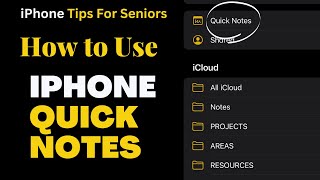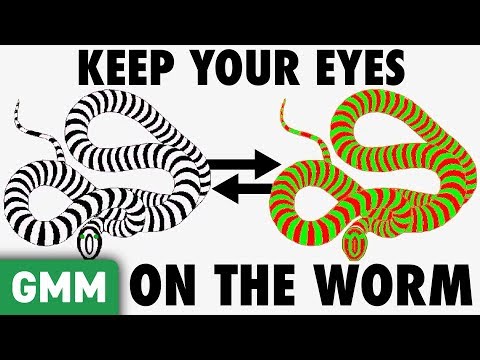iPhone Tips for Seniors: How to Setup Family Sharing
Want to save some money? Then setup Family Sharing and start saving. Apple introduced this feature a couple of years ago and if you're not using it, you should be. In this video, I share with a few simple steps to setup and get started with Family Sharing.
Here are Chapter markers in case you want to jump around:
Intro: 0:00
Family Sharing Initial Setup: 1:29
Sending Invitations: 2:37
Accepting Invitations: 3:28
Downloading Shared Apps: 4:10
Removing a Family Member: 6:12
Here's a link to my Amazon Storefront in case you'd like to purchase some of the gear I use: https://www.amazon.com/shop/richbowlin
Here are some other iPhone videos you might find helpful:
iPhone Tips for Seniors 1 : Basic Settings • iPhone Tips for Seniors: Basic Settings
iPhone Tips for Seniors 2: Using Apple Contacts • iPhone Tips for Seniors 2: Using Appl...
iPhone Tips for Seniors 3: Using the Phone • iPhone Tips for Seniors 3: Using the ...
iPhone Tips for Seniors 4: How to Make a Face Time Call • iPhone Tips For Seniors 4: How to Mak...
iPhone Tips for Seniors 5: How to Use Apple Notes • iPhone Tips for Seniors 5: How to Use...
iPhone Tips for Seniors 6: How to Use Apple Reminders • iPhone Tips for Seniors 6: How to Use...
iPhone Tips for Seniors 7: Learning How to Swipe • iPhone Tips for Seniors 7: Learning h...
iPhone Tips for Seniors 8: How to Text • iPhone Tips for Seniors 8: How to Text
iPhone Tips for Seniors 9: How to Use Control Center • iPhone Tips for Seniors 9: How to Use...
iPhone Tips for Seniors 10: How to Surf the Web • iPhone Tips for Seniors 10: How to Su...
iPhone Tips for Seniors 11: How to Use the Camera • iPhone Tips For Seniors 11: How to U...
iPhone Tips for Seniors 12: How to Email: • iPhone Tips for Seniors 12: How To Email