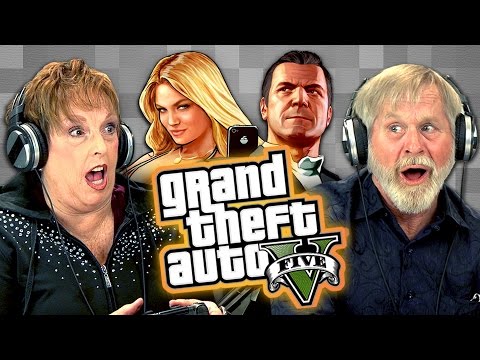Is it really this EASY to Sort and Filter Pivot Tables?
Get Your Video Workbook Template Here: »» https://cutt.ly/v1916G1FD
Keep your audience focussed….show only what's important in your pivot tables. Filter and sort your pivot tables to create any report you choose.
======================================================================================
Video Timings:
00:00 Get Your Free Workbook
00:21 Field Filters and Filter Switching
02:48 Sorting Field Order
04:59 Top 10 & Value Filters
======================================================================================
#Up4Excel
#Up4PivotTables
======================================================================================
PivotTables are great for taking large datasets and creating indepth detail summaries. Sometimes, you want the added flexibility of being able to further filter your data on the fly to a smaller portion of your PivotTable. Fortunately, there are several methods for filtering data:
First, you can insert one or more slicers for a quick and effective way to filter your data. Slicers have buttons you can click to filter the data, and they stay visible with your data, so you always know what fields are shown or hidden in the filtered PivotTable.
Second, you can apply filters to any field in the PivotTable's Row field with AutoFilter. These filters will work in conjunction with slicers, so you can use a slicer to create a highlevel filter, then use AutoFilter to dive deeper.
Finally, you can add filters to the PivotTable's Filter field. This also gives you the ability to create individual PivotTable worksheets for each item in the Filter field.
======================================================================================
no one wants to faff about looking for the data they want within a pivot table luckily excel provides some great features to sort and filter data in pivot tables and that's what this video is all about and if you want a copy of the spreadsheet i'm working on plus the finished version at the end of the video just click on the link in the description and i'll be sent straight to you let's get straight into it imagine you're doing some analysis for the head of air freight one thing you might want to do is on this pivot table it's probably not going to be very interested in delivery truck figures so you want to be able to filter them out now you could use the shipping mode as a filter at the top like that but then that destroys the whole look of the pivot table you don't really want to do that so you need to undo that go back that was ctrl z to undo back to how it looks what you ideally want is this exact same report but no mention of delivery truck okay so you can easily do that by filtering the data so one of the first things we need really the easiest way to do this is to get back our row labels field header so if we go back on analyze and we put the field header back on then we have a click down drop down where we can just untick things that we don't want now this drop down button when you click on that you might be misled into thinking that you're only going to be able to filter the top subtotal items but actually what's happening is it depends on where you are in your pivot table when you click that button so if i click on express air for example and then click that exact same button i now get the options for that field we click on somewhere in the pivot table on the what we actually want to filter click on the drop down box we could take out delivery truck click ok and there we go we've now got a afraid only broken into the two types of air now the way we know this pivot table is filtered is because we have a slightly different symbol on the row labels are filled there and that tells us the data is filtered because we wouldn't want to get confused we can now take the field header back off again and then we don't really know that we're not we've we've tidied it back up but we don't know that we're looking at filtered data necessarily other than the fact that you see that this filter symbol her
======================================================================================
Here at Up4Excel we’re on a mission to help YOU:
» Get your Excel skills UP and your task time DOWN
» Focus on shortcuts and fast impressive results
» Improve your productivity and free up your time
Everyone will assume you work 24 hours a day to produce the kind of output you’ll be producing in no time…. with the help of Up4Excel training.
You get new video releases every week, packed full of ways to save time and impress those around you.
Don't miss out and fall behind.....
SUBSCRIBE NOW https://cutt.ly/Up4ExcelSub
======================================================================================
Get a Shortcuts Cheat Sheet: »» http://www.up4excel.co.uk/shortcuts
Remove Excel File Open Passwords: »» • Excel File Locked? Learn How to Break...
Your small gift will help me make better videos for you and others.
Thank You: https://www.paypal.me/Up4Excel