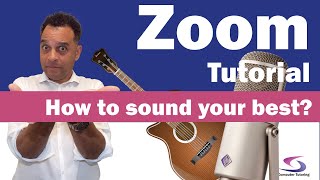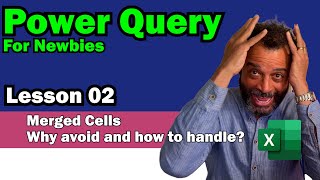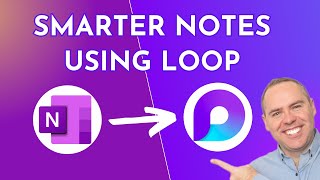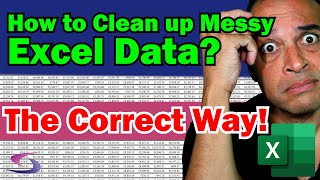Is using Zoom to record your presentation a good idea?
Is using Zoom to record your presentation a good idea? This tutorial will show you how using Zoom to record your PowerPoint presentation can be made easier with these essential tips. You will also overcome some common problems when recording a presentation on Zoom.
Knowing how to record yourself on Zoom is a great skill to have. In this way whether you are recording a PowerPoint presentation in Zoom for your work colleagues or using Zoom to record a Power Point presentation for any other reason. This Zoom Tutorial will give you all the knowledge you need to record a professional presentation on Zoom.
Furthermore, you will understand why do boxes appear when sharing screen on Zoom, and if you're asked why does my video appear to the right of the shared screen on Zoom? Then you'll see how to get in picture video on Zoom.
Chapters
00:00 Intro
01:30 Reasons for Recording
03:05 Preparation
07:10 Silencing the Noise when using Shortcut Keys
08:00 Global Keyboard Shortcuts
10:00 Recording a PowerPoint Presentation in Zoom
15:55 Sharing and Recording a Video on Zoom
18:31 Using PowerPoint presentation as a Virtual Background
22:50 Problem of boxes on screen when sharing screen
25:07 Problem of video appearing to the right
27:40 Where does Zoom save my recordings?
28:55 Is using Zoom to record your presentation a good idea?
#computertutoring
Check out my website and social media to keep up to date enjoy learning
http://www.computertutoring.co.uk/
/ thecomptutor
/ computertutoring.co.uk
/ ct_tutoring
/ computer_tutoring
https://www.pinterest.co.uk/CT_Training/