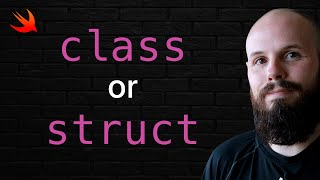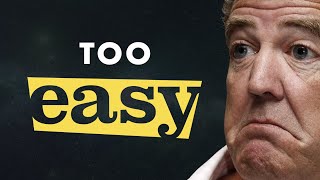Isometric game using SpriteKit - EP14: Show selected tile/entity
In this episode we'll connect the ViewModel to the SwiftUI interface and demonstrate it by showing the selected tile and entity. In the next episode we'll start working on an actual command UI.
The goals of this project are to:
Show how to create an isometric map using Swift and SpriteKit
The map should include elevation, panning, zooming and rotating
Show how to use animations in SpriteKit
And how to generate them from 3D models (requires additional software)
Resolve effects over time based on animations
Use Dijkstramaps for movement and ability ranges and path finding
Code on GitHub: https://github.com/maartene/IsoTutorial
Used assets:
This project uses the following assets:
[Isometric Tiles Template for 32x32 pixel art by @javikolog](https://route1rodent.itch.io/isometri...)
[KayKit Character Pack : Adventurers](https://kaylousberg.itch.io/kaykitad...)
00:00 First Marker
01:35 2. Adding Combine to the ViewModel
12:31 3. ViewModel as StateObject