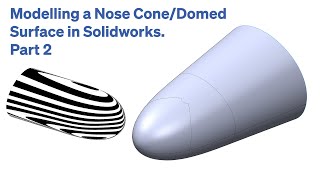Isophote/Iso Angle Analysis Hack in Solidworks Phase III
I've updated my hacked iso angle analysis shader with custom coloured lines and a macro that updates the lines, using the screen normal, in real time. The hack is just a few lines of code that I have changed in the Solidworks draft analysis fragment shader. It is fully reversible and is only used when the 'gradual' tick box is checked in the draft analysis. This means the standard draft angle analysis works as usual (I never use gradual for draft analysis). Using this analysis in conjunction with Instant 3D is quite useful for sorting out tricky blends!
The shader works by creating bands at set angles, based on the angle between the surface normal and the line of draw normal. The macro simply creates a plane normal to the screen, enables the draft analysis, checks gradual, makes the draft angle 89 degrees, then deletes the temp plane. I have the macro bound to a keyboard shortcut.
If you find this video useful, please subscribe. Cheers, AJ.
You can download the fragment shader and the macro used in the video here.
https://drive.google.com/file/d/16l0e...
For more Solidworks videos, please visit my channel.
/ @andrewjacksondesignstudio
Please visit my site for more information. https://ajdesignstudio.co.nz/
#solidworkstutorial #solidworks
#industrialdesign