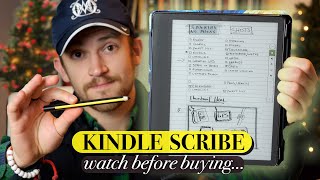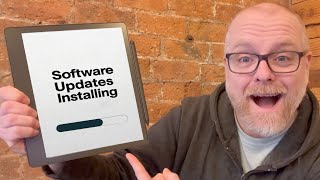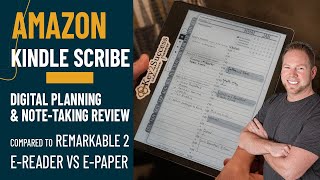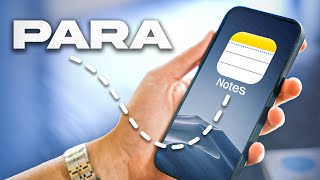Kindle Scribe: 9 tips and tricks you need to know
From creating new notebooks to creating notes in your favorite book, there’s a lot to learn about getting the most from the Kindle Scribe.
Kindle Scribe: http://bit.ly/3GVGFfB
⏰ Timestamps:
1:14 How to create a notebook, adjust settings
3:17 How to create more pages in a notebook
3:44 Use the toolbar to change and control the pen's behavior
6:15 How to customize the Pen's Shortcut button
7:50 What you can do with the Pen in a Kindle book
9:14 How to get documents, PDFs on the Kindle Scribe
10:19 You can markup PDFs and sometimes sign documents
11:43 How to access your Notebooks on other devices
12:40 How to share a notebook or document
Read more: Kindle Scribe tips: 9 ways to get the most out of Amazon’s digital notebook http://bit.ly/3VBMaEj
Disclosure: At ZDNET, we create honest, accurate, and objective content to help you make more informed decisions. To support our work, we are paid for providing advertising services. The compensation we receive and other factors may impact what ads and links appear on this page, and how, where, and in what order ads and links appear. While we strive to provide a wide range of offers, this page does not include information about every product or service that may be available to you. And your actual offer terms from an advertiser may be different (e.g., subject to additional terms) than the offer terms on this page. All information is presented without any warranty or guarantee to you.
FOLLOW US
Subscribe to ZDNET on YouTube: http://bit.ly/2HzQmyf
Follow ZDNET on Instagram: / zdnet_official
Follow ZDNET on Twitter: / zdnet
Follow ZDNET on LinkedIn: / zdnetcom
Follow ZDNET on Facebook: / zdnet.official


![Kindle Scribe vs. iPad: Which tablet reigns supreme? [Unboxing & Review]](https://i.ytimg.com/vi/0vDrk5EjMq8/mqdefault.jpg)