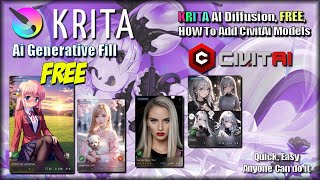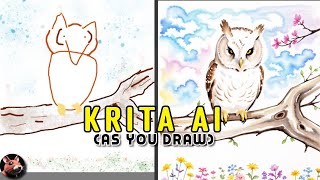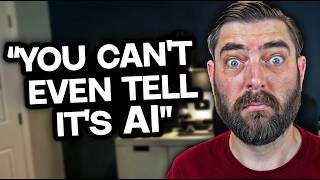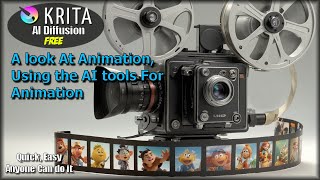KRITA AI Diffusion FREE and Better than Adobes Gen Fill
This IMO this is the start of a adobe Generative AI killer, Why because its free, it's unlimited generations, It has more tools, you are not limited to just the adobe models making it more powerful.
A years cost of a adobe subscription you can buy a NVIDIA RTX graphics card.
Adobe is easier to use and has better blend results plus there removal tool is fantastic, but for myself on disability pension I can't afford that, as i am sure many are in the same boat on living costs these days. This tool is 100% free and a fantastic alternative just requires learning to use it. my videos will help you with that.
In this video i am using a GTX1070 graphics card, I have talked to people using it on a GTX1050 but its slow on there card.
The better the GPU and more VRAM on that GPU the better this runs.
the git has instructions on pointing to perinstalled ComfyAI, that work for MAC uses also.
REGARDING AI stealing art, this is wrong. There is no whole images in models the image is diffused using a whole image would be silly due to negative space and the amount of the same pixels, AI is trained not to copy. at current stable diffusion and civityAi use royalty free to train.
please read adobes article
https://blog.adobe.com/en/publish/202...
Get Krita Free Here::
https://krita.org/en/
or
OLD 5.2.1 from my cloud ( if you are running the AI plugin on 5.2.2 let me know and if any issues for my curiosity )
https://www.mediafire.com/file/yyl64o...
Get the AI addon Free Here::
https://github.com/Acly/kritaaidiff...
Installation
If you haven't yet, go and install Krita! Recommended version: 5.2.1
Download the plugin. Unpack the archive into your pykrita folder.
Windows: Usually C:\Users\user\AppData\Roaming\krita\pykrita
Linux: Usually ~/.local/share/krita/pykrita
MacOS: Usually ~/Library/Application Support/krita/pykrita
Check Krita's official documentation if you have trouble locating it.
Enable the plugin in Krita (Settings ‣ Configure Krita Python Plugins Manager) and restart.
Create a new document or open an existing image.
To show the plugin docker: Settings Dockers AI Image Generation.
In the plugin docker, click Configure to start server installation. Requires 10+ GB free disk space.
I believe this is the Plugin creator, Show them love ❤
/ auspicious_firefly
How to add new AI trained models:
• KRITA AI Diffusion FREE, HOW To Add C...
How to use to change objects ( Its not as easy as adobe, you need to learn to methods)
• Adobe Generative fill Alternative, Ho...
trick to help removing a object.
• Krita AI Trick to Removing Objects Wi...
UPDATE NOTE:
use the default diffusion settings ( The blend issues of shadow colours are less with default setting)
selection Grow 7
selection feather 7
selection padding 7
defaults do bend and stop the shadow effect.
I find these do need to be adjusted sometimes but for the most the default is better than what I showed in my video.
some trouble shooting from others listed. will add as people solve stuff they run into.
@zoemorn
9:10 you must restart Krita for it to show up in Dockers. thank you
@ijustlovebritcoms
Plugin still is not showing up even though, yes, I did restart Krita several times.
[EDIT] I have it now!!! There is another way around this issue: Python Plugin Importer. I found this
~ ~ ~ ~ ~ ~ ~ ~ ~ ~ ~ ~ ~
Go to Tools ‣ Scripts ‣ Import Python Plugin…, find the *.zip file and press OK. Restart Krita.
Go to Configure Krita ‣ Python Plugins Manager, find the plugin and enable it. Restart Krita.
Now the plugin should be available.
~ ~ ~ ~ ~ ~ ~ ~ ~ ~ ~ ~ ~
@ImmacHn
For generation on a weaker graphics card you should start with 512x512, or 512x768. Then upscale and inpaint the details.
@creAteo
Please note, krita must be installed on the C: and the language must be English!
Otherwise it didn't work for me...
27Gig is needed for the full installation or it will not install
its faster on a SSD
you can change the installation Dir and then install and can move the installed files and redirect the server to that location,
IF you are getting a error when rendering reduce image size download and try a different SD1.5 model as per my video on how to add civitAI models.
Sometimes the model can be corrupted on the install download.