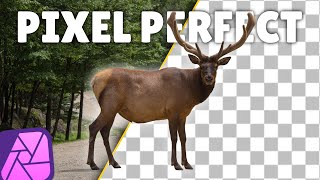Landscape Photo Editing Using Only Affinity Photo
In this video, you see the starting Landscape Photo edited to completion using only Affinity Photo. There are no additional plugins; everything is done with Affinity Photo.
You will see my entire Affinity Photo workflow in this video, from editing the RAW file in the Develop Persona through to completing the photo editing in the Photo Persona. You will also learn why I recommend limiting your editing in the Develop Persona to only a few basic adjustments. At the end of the video, there is also my preferred method for adding a vignette effect to a photo using Affinity Photo.
If you have any questions about editing landscape photos using Affinity Photo, let me know in the comments below.
Download your Affinity Photo trial: https://tinyurl.com/2g9lhadc (affiliate link)
AFFINITY PHOTO BOOKS
Make learning Affinity Photo easy: https://geni.us/essentialap2book
Extend your Affinity Photo skills: https://geni.us/aphowtochoice
Produce complex, accurate selections fast: https://geni.us/AffinityPhotoSelection
FREE BOOK
Don't forget to join my free monthly newsletter to get your free copy of my book "6 Steps to Shooting Brilliant Landscape Photography". https://bit.ly/3GbtmE9
PHOTOGRAPHY & PHOTO EDITING BOOKS
Make learning easy with my collection of books: https://lenscraft.co.uk/booksbyrobi...
Buy me a coffee: https://geni.us/buyrobinacoffee
#robinwhalley #lenscraft #lenscraftphotography