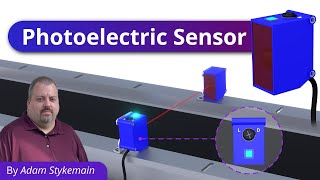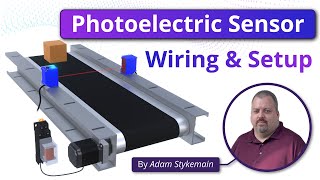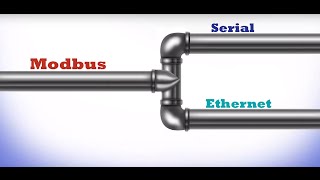Laser Sensor Explained | Types and Working Principles
▶ C'mon over to https://realpars.com where you can learn PLC programming faster and easier than you ever thought possible!
▶ You can read the full post here
https://realpars.com/lasersensor
⌚Timestamps:
00:00 Intro
01:08 How does a laser sensor work?
02:07 Laser sensor output
03:17 Why use a laser sensor?
03:55 How laser sensors are used?
04:24 Examples
=============================
In this video, I will be talking about laser sensors. I will explain what laser sensors are, the basics of how they work, and the different types of laser sensors, and I will give some examples of how laser sensors are used with automation.
A laser sensor is an electric device that uses a focused light beam to detect the presence, absence, or distance of an object.
The light that a laser sensor emits is a small bright dot, similar to a laser pointer. This dot is bright enough to be easily seen even in direct sunlight. And being able to see this dot easily, makes it easier to set up and troubleshoot the laser sensor.
On some laser sensors, the light can be turned off when the sensor is not being used.
Now let’s talk about how the laser sensor works. First, the light travels from the sensor to the object. The light then bounces off the object back to the sensor.
The sensor then calculates how long it took for the light to travel to and from the object to determine the distance.
If the object was within the sensor’s range, the output of the sensor will turn on.
If the object was not in the sensor’s range the output will stay off.
To set up when the laser sensor output turns on depends on what type of laser sensor you have.
If it is just a basic laser sensor, you just turn a dial or a ring on the laser sensor to adjust it from its minimum setting to its maximum setting.
Other laser sensors have a display and buttons on them that are used to configure the sensor’s min/max settings.
Other laser sensors require a computer to be connected to them to configure the min/max settings.
Depending on what laser sensor you have, the sensor outputs can be normally open, normally closed, NPN, PNP, or analog.
Also depending on the laser sensor, the analog outputs can be zero to ten volts or four to twenty milliamps.
Typically if you are using the sensor’s analog output, the sensor is connected to a PLC analog input card.
An example of when a laser sensor analog output might get used is to check the position of a part before it enters a robot cell.
The sensor’s analog signal is read by the PLC and the PLC displays this number on an HMI screen, along with the range that is considered good.
If the part is in the correct position, it will get released into the robot cell automatically.
But if the part is out of position, an alarm will sound and the part will not release until the part is in the correct position and the reset button on the HMI is pressed. This is an example of when a laser sensor would be used to check distance.
Now let’s talk about some of the reasons why you would use a laser sensor.
They work very well in dusty conditions.
The brighter light of a laser sensor has fewer issues in dusty environments compared to other styles of sensors.
The bright light of the laser sensor is not affected by other light sources. Laser sensors can even be used in direct sunlight.
With the size of the laser sensor light dot, it works great at detecting small objects.
Laser sensors can also be used for precise positioning. Laser sensors can also have a very long working range if needed.
A lot of the laser sensors made today use twentyfour volt DC power.
Depending on your needs one or both of these wires will get connected to a PLC input card. With these wires connected the sensor is ready to be set up.
=============================
Get a RealPars pro membership: https://learn.realpars.com/bundles/pro
=============================
Missed our most recent videos? Watch them here:
https://realpars.com/uremote
https://realpars.com/datasheet
https://realpars.com/variablefrequen...
=============================
To stay up to date with our last videos, make sure to subscribe to this YouTube channel:
http://bit.ly/realpars
=============================
TWEET THIS VIDEO: https://ctt.ac/6gD6c
=============================
Follow us on Facebook / therealpars
Follow us on Twitter / realpars
Follow us on LinkedIn / realpars
Follow us on Instagram / realparsdotcom
#RealPars #sensor #industry