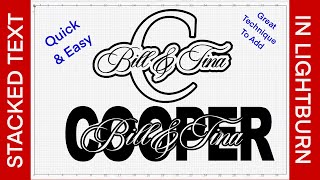Laser-Cut Your Way to Jaw-Dropping Multi-Layered Signs with LightBurn
Have you ever wondered how to turn a design into a multilayered sign for your laser cutter? Stick with me as I go through an example from image to finished product.
1. Trace your image
2. Clean up extra details that won't translate well into a sign
3. Joining small parts to prevent loss and for easy glue up
4. Offset outer edges for a backer layer
5. Group your layers together and separate into different areas of your stock
6. Cut, Paint and Glue (not shown in this video)
LightBurn Laser Software
Get the latest LightBurn build: https://lightburnsoftware.com/
1.5.01 as of production of this video
LightBurn Support Forums: https://forum.lightburnsoftware.com/
LightBurn Documentation: https://docs.lightburnsoftware.com/
LightBurn Suggest a Feature: https://lightburn.fider.io/
Visit The Tinkerverse Socials
/ thetinkervers
/ thetinkerverse
https://linktr.ee/thetinkerverse