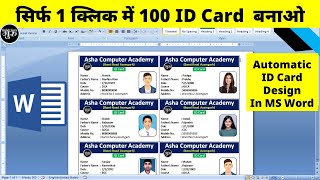Learn Automatic Id Card Using Mail Merge in Ms Word[Hindi]
#hartron #dca #pgdca #successtrigger
id card kaise banaye,
mail merge id card,
automatic id card creation in microso....,
id card design in ms word,
id card ms word,
mail merge invitation letter step by st...,
ms word me id card kaise banaye,
how to make id card in microsoft word,
how to make identity card in ms word,
id card kaise banaen,
id card kaise banaye ms word me,
mail merge,
mailing tab in ms word.,
mailmerge,
student id card,
mail merge in word invitation,
mail merge id card,
mail merge id card design in ms word,
id card in ms word,
automatic id card creation in microsoft,
ms word me id card kaise banaye,
mail merge invitation letter step by step,
id card,
mail merge in word,
mail merge in ms word,
how to make id card in microsoft word
***************************************
Steps include in this Video
Step 1 : Make a Student Table in MsExcel
Step 2 : Open MsWord then Go to Layout and Page setup
Step 3 : Create Table
Step 4 : Create Template
Step 5 : Go to Mailing and Start mail merge and click on Labels to Activate Update Field
Step 6 : Then in Mailing Tab select Recipents Use Existing list
Step 7 : Select Sheet 2 where your table exists
Step 8 : Insert Merge Fields in Front of Roll no, Name, Fname etc.
Step 9 : For Photo First press Ctrl + F9 then Type includepicture " then insert merge field
and click on photo.
Step 10 : After then click on Update Fields
Step 11 : Then in Mailing Tab click on Finish and Merge Fields.
Step 12 : For Photo press F9 After Selecting Whole Table.
Done.................
*****************************************
Follow Us :
/ hartronskillcenterrohtak
https://computerdiksha.blogspot.com
https://www.hartronrtk.info
*****************************************




![Mail Merge PICTURES to documents [step by step]](https://i.ytimg.com/vi/qKuIPsWC44U/mqdefault.jpg)