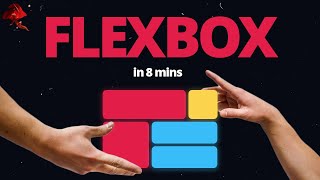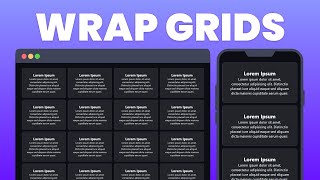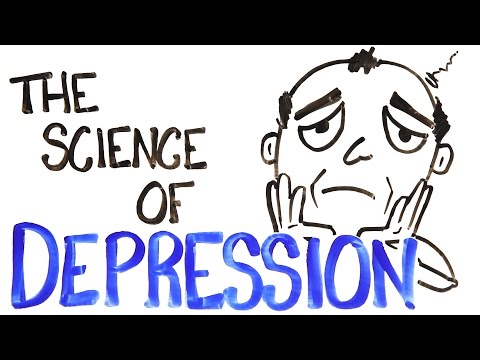Learn CSS ::before and ::after in 4 Minutes
CSS Pseudo Elements Tutorial for beginners with creative code examples, explanations and animations about css pseudoelements ::before and ::after, how to they work and how to use them. In this tutorial, we'll show you how to use ::before and ::after pseudoelements to achieve creative designs that aren't possible with regular CSS.
*Check out our website*:
https://www.coding2go.com
* Get our HTML Udemy Course*:
https://www.udemy.com/course/coding2g...
*Host your own website with Hostinger*:
https://www.hostinger.com/coding2go
Use our code CODING2GO to get a 10% discount
*What You'll Learn*:
Creating Custom Bullet Points: Replace default HTML list bullets with custom designs using ::before.
Animating Backgrounds: Add animations to backgrounds with ::after.
Floating Design Elements: Add floating design elements without extra HTML.
Advanced Styling Techniques: Use gradients, borderradius, hover effects, transitions, and animations with pseudoelements.
Key Points:
PseudoElements: They only exist in CSS, not in your HTML code.
Content Property: Required even if it’s an empty string.
Positioning: Use position: absolute; on pseudoelements and position: relative; on the parent element.
Styling: Apply any CSS properties like backgroundcolor, gradients, shadows, etc.
Practical Examples:
Underline headings with custom styles.
Redesign bullet points using ::before.
Create cool hover animations with ::after.
Topics:
HTML tutorial, CSS tutorial, CSS pseudoelements, ::before CSS, ::after CSS, custom bullet points, background animations, web design tips, learn CSS, Beginner Tutorial, web development
Background Music
Track: "Little Things"
Music provided by https://Slip.stream
Free Download/Stream: https://get.slip.stream/QmMj1I
Track: "One More Night"
Música fornecida por https://Slip.stream
Download grátis/Stream: https://get.slip.stream/8j1Eo5