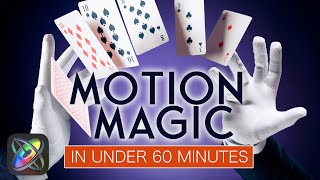Learn Final Cut Pro in Under 60 Minutes
Steve delivers a full 58 minute FCP class for beginners that includes the media for following along with him in FCP. Download the media https://bit.ly/fcpripplemedia'>https://bit.ly/fcpripplemedia
7 Hour FCP Core Training Purchase here https://bit.ly/FCPCore
20% OFF with Coupon Code: STARTFCP20
===================================================
Followalong media: https://bit.ly/fcpripplemedia'>https://bit.ly/fcpripplemedia
FCP 90day trial: https://www.apple.com/finalcutpro/t...
Nonwatermarked music: https://www.shutterstock.com/music/tr...
Chapter Hyperlinks:
00:00 Introduction
01:19 FCP 90 Day Trial
01:48 FCP UI QuickTour
02:11 Libraries & Events
02:36 Importing the Media
04:16 Creating a Project
04:43 Adding Clips to the Timeline
05:28 The Skimmer & Playhead
06:28 Timeline Clip Appearance
07:09 Trim Start and End
09:01 Helpful Keyboard Shortcuts
11:27 Assembling Your Clips
12:44 Stabilizing a Clip
13:42 Adding a Music Track
15:12 Adding Beat Markers
19:07 Creating Selection Ranges
21:52 Performing a Swap Edit
22:15 Using Keyboard Shortcuts
23:43 Retiming Clips
26:04 Replacing a Clip
27:01 Adding a Transition
27:58 Cropping Images
29:42 Copying & Pasting Effects
30:24 Animating the Crop
31:48 Dealing with Jump Cuts
32:44 Connecting Clips
34:00 Sound Editing & Color Grading
34:15 Adjusting Volume
36:00 Pasting Volume Attributes
36:49 Soloing a Clip
37:19 Adding a Sound Effect
39:23 Keyframing Volume
40:47 Adding Sound & Picture Fades
42:16 Why Color Correct?
43:08 Automatic Color Correction
44:58 Using the Color Board
46:07 Adjusting Exposure & Saturation
47:10 Adjusting Color
48:45 Color Correcting Shot by Shot
51:42 Matching Color
53:05 Sharing a Movie
#FinalCutPro
#Beginner
#Tutorial