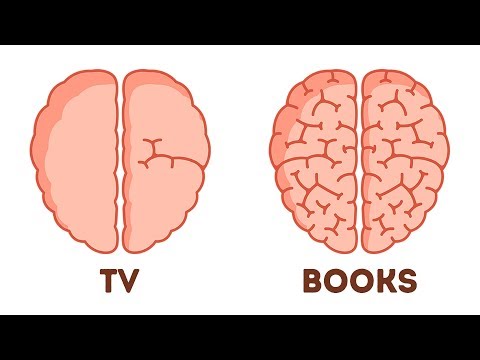Learn Jenkins Fast! A Simple Jenkins CI Tutorial for Beginners
Jenkins CI is the most popular, opensource continuous integration and software deployment automation tool in the industry.
This Jenkins Tutorial for beginners will start with the basics but incrementally help you learn the Jenkins strategies and techniques largescale enterprises use every day.
This Jenkins CI crash course for beginners is designed to empower both beginners and experienced developers with the skills they need to automate their CI/CD (Continuous Integration/Continuous Deployment) processes using Jenkins.
Jenkins Tutorial Highlights:
1. Comprehensive Jenkins Pipeline Mastery: In this Jenkins course, you'll dive deep into Jenkins Pipelines, learning how to create robust, scalable, and efficient automation pipelines. Whether you're a beginner or an experienced Jenkins user, we'll start from the basics and gradually progress to advanced topics.
2. Streamline Build Jobs: Learn how to configure Jenkins build jobs to compile, test, and package your code automatically. We'll explore the best practices for optimizing your Jenkins builds and ensuring consistent, reliable results.
3. Docker Jenkins Integration: Discover the power of Docker in Jenkins CI/CD pipelines. You'll master Docker containerization and learn how to seamlessly integrate Docker into your Jenkins workflows, ensuring easy portability and scalability of your applications.
4. Maven for Efficient Build Tasks & Dependency Management: Maven is a crucial tool for Java developers, and we'll show you how to harness its capabilities to manage project dependencies, build and package Java applications effortlessly with Jenkins.
5. GitHub Integration: GitHub is a popular platform for version control. You'll learn how to integrate Jenkins with GitHub, enabling automated testing, building, and deployment triggered by code commits or pull requests.
6. TimeSaving Automation: We understand that your time is valuable. By the end of this Jenkins course, you'll be equipped with the knowledge and skills to drastically reduce manual intervention in your software development process. Imagine the hours you'll save each day after watching this Jenkins tutorial!
7. Perfect Jenkins Course for All Skill Levels: Whether you're new to CI/CD or an experienced user looking to level up your skills, this Jenkins course caters to your needs. Our structured approach ensures that beginners can follow along while still challenging experienced users with advanced topics.
8. RealWorld Projects: Throughout this Jenkins tutorial, you'll work on handson exercises that mimic realworld scenarios. You'll build Jenkins pipelines, create Dockerized applications in Jenkins, and integrate Maven and GitHub into your Jenkins workflow.
9. An Expert Instructor: Cameron McKenzie is an industry expert with extensive experience in CI/CD, Jenkins, Docker, Maven, and GitHub. He'll provide practical insights, tips, and Jenkins best practices to ensure your success.
10. Certificate of Completion: Upon completing the course, you'll receive a certificate that can be added to your portfolio, showcasing your proficiency in Jenkins CI, Docker, Maven, and GitHub integration.
Okay, maybe there's not certification of completion. But at the very least, you'll feel a great sense of accomplishment, and that's even better than a certification of completion.
Join me, Cameron McKenize, on this journey to transform your software development workflow, save time, and become a Jenkins CI automation expert.
Don't waste another minute on repetitive tasks—let Jenkins do the heavy lifting for you. Start your journey to CI/CD mastery now and enjoy this Jenkins tutorial on YouTube.
0:00 Jenkins Tutorial Overview
0:35 Jenkins Course Topics
1:11 Tools Covered: GitHub, Maven, Docker
2:30 How to install Jenkins
4:20 Install Default Jenkins Plugins
5:23 Your First Jenkins Build Job
8:12 Jenkins Build Triggers
11:58 Hello World Jenkins Pipeline
14:05 A Declarative Pipeline
18:17 Jenkins Environment Variables
21:01 Parameterized Jenkins Build Job
28:30 Install Gradle, Maven, Git, Docker
29:15 Jenkins Does Nothing Speech
32:44 User Input Jenkins Pipeline
40:23 How to call a job from a pipeline
42:14 Jenkins GitHub integration
44:26 Maven Build Steps
47:22 Failed Jenkins Build Job
49:58 Jenkins Tools
54:38 Maven, GitHub Jenkins Pipeline
1:02:00 Pipeline as Code
1:03:19 The Jenkinsfile
1:05:44 Pipeline script from SCM
1:09:35 Jenkins Plugins
1:10:38 Warnings Next Generation
1:14:23 PMD, Findbugs, Checkstyle
1:19:36 Static Code Analysis Results
1:27:30 Advanced CI/CD Jenkins pipelines
1:28:36 Jenkins Credentials and Security
1:30:40 Jenkins withCredentials function
1:32:24 Spring Boot and Jenkins
1:33:08 Introduction to Docker Hub
1:34:22 Jenkins, Docker, Maven and GitHub
1:36:14 Executable Spring Boot JAR
1:37:39 Build a Docker image
1:41:13 Push to Docker Hub
1:42:33 Recommended Reading: Scrum, Java, Agile


![GitLab CI CD Tutorial for Beginners [Crash Course]](https://i.ytimg.com/vi/qP8kir2GUgo/mqdefault.jpg)






![Kubernetes Crash Course for Absolute Beginners [NEW]](https://i.ytimg.com/vi/s_o8dwzRlu4/mqdefault.jpg)








![Docker Crash Course for Absolute Beginners [NEW]](https://i.ytimg.com/vi/pg19Z8LL06w/mqdefault.jpg)

![Kubernetes Tutorial for Beginners [FULL COURSE in 4 Hours]](https://i.ytimg.com/vi/X48VuDVv0do/mqdefault.jpg)