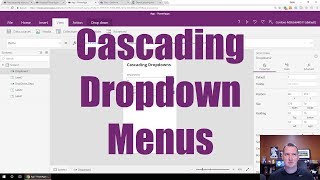Learn Power Apps - Build and Configure your first Power App with SharePoint
#powerapps #canvasapps #sharepoint
Diving into Power Apps for the first time can feel like stepping into a whole new world of possibilities. Whether you're itching to build your first app or you're curious about the lowcode, nocode revolution, this video is your golden ticket. It's designed not just to guide you through creating your inaugural Power Apps project but to arm you with the foundational knowledge needed to explore further.
Starting from the basics, you'll learn how to navigate the Power Apps environment, leveraging templates and connections to bring your data to life. The video meticulously walks you through connecting to data sources like SharePoint, demonstrating how to create a functional app using a simple SharePoint list. This handson approach ensures you grasp the essentials of app design, from customizing forms and galleries to understanding the significance of data types and column properties.
But it doesn't stop at the basics. You're introduced to the power of formulas, mirroring the familiarity of Excel but within the context of app development. This connection not only makes Power Apps accessible but also opens up a world of customization and functionality, enabling you to tailor your app to your specific needs.
The tutorial emphasizes the importance of the app's live connection to your data source, ensuring that any changes made within the app reflect immediately in your SharePoint list or whichever data source you choose. This realtime update feature underscores the dynamic nature of Power Apps, making it an invaluable tool for businesses and individuals alike.
Moreover, the video delves into the intricacies of app components like galleries, forms, and controls, illustrating how to manipulate these elements to display your data effectively. Whether it's adjusting the layout, formatting text, or implementing conditional formatting, you're equipped with the knowhow to make your app not only functional but also visually appealing.
Perhaps the most compelling aspect of this tutorial is its emphasis on experimentation and learning through doing. By encouraging viewers to explore, tweak, and even reverseengineer the sample app, it fosters a deeper understanding of Power Apps' capabilities. This handson approach demystifies the process of app development, making it accessible to beginners while offering valuable insights for more experienced users.
In essence, this video is more than just a tutorial; it's a launchpad for your Power Apps journey. It equips you with the tools and knowledge to start building, customizing, and exploring the vast potential of Power Apps. Whether your goal is to streamline business processes, manage data more effectively, or simply learn a new skill, this video is the perfect starting point.
Remember, the journey into Power Apps is one of discovery and innovation. With each step, you'll uncover new possibilities, learning to leverage the platform's capabilities to meet your unique needs. So, dive in, start building, and embrace the exciting world of Power Apps.
Up your Power Apps Skills Today!
https://www.powerapps911.com/upyour...
0:00 Build and Configure your first Power App
0:56 Getting Started
2:43 Preview the app
4:13 Gallery Control
6:06 Your first formula
8:55 Show as Currency
11:11 Making Power Apps happy
14:20 Playing with Colors
15:44 Conditional Formatting
18:34 View Form
20:20 Combining formulas
21:34 Edit Form
23:44 Save and Share
Do you need some help with something that you are working on, contact us!
https://www.powerapps911.com/contact'>https://www.powerapps911.com/contact
PowerApps911
https://www.powerapps911.com/
Let's connect on social!
Twitter: / shanescows
Facebook: / powerapps911
Instagram: / shaneyoung911
LinkedIn: / cincyshane