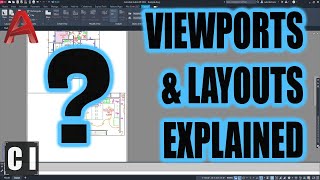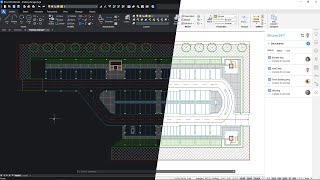Learning BricsCAD - Layouts and Viewports
As a part of the Learning BricsCAD Series, this lesson is designed to build your skills with BricsCAD and prepare you to use it in a production environment. To access the realworld exercises, datasets, interactive performance support, and knowledge checks, visit the BricsCAD Learning Channel at https://www.mycadskills.com for the full lesson content.
After completing this lesson you will be able to:
Organize a drawing for printing and electronic output.
Navigate between different layouts in a drawing.
Make a frame around specific areas of a drawing for viewing purposes.
Add more than one viewport to a drawing.
Define what in the drawing is shown in a viewport.
Set up a scale for the size indicated in a viewport.
Resize a viewport to fit information in a drawing.