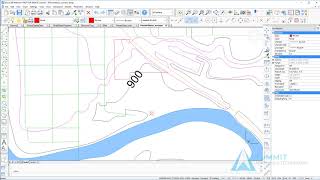Free views, likes and subscribers at YouTube. Now!
Learning BricsCAD - Trim and Extend
As a part of the Learning BricsCAD Series, this lesson is designed to build your skills with BricsCAD and preparing you to use it in any design environment. To access the exercises, datasets, interactive performance support, and knowledge checks, visit the BricsCAD Learning Channel at https://www.mycadskills.com for the full lesson content.
After completing this lesson you will be able to:
Understand how to change the length of geometry based on other geometry in the drawing with the Trim command.
Utilize the Extend command to change the length of geometry in relation to other geometry.
Recommended