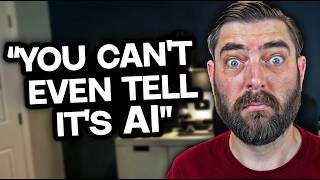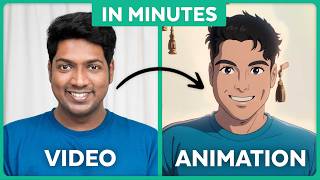LensGo AI : Free AI Video and Image Generator - The Complete AI Solution
This tutorial covers how to use LensGo AI texttoimage, texttovideo, videotovideo, and imagetoimage models to create stunning images and animated videos.
00:00 Intro
00:08 LensGo AI
01:41 How to Access?
02:16 Text to Image AI
03:33 Image to Image AI
04:42 Text to Video AI
06:05 Video to Video AI
07:49 Outro
Hello everyone, and welcome to this tutorial on how to use LensGo, the new powerful AI platform for customized video and image creation. As some of you may know, AI generation is no longer limited to solutions like Runway ML and Pika Labs, as new players like LensGo are entering the market and creating competition in video generation space.
Unlike other limited AI platforms, LensGo functions as a truly holistic solution with unparalleled versatility. Through its integrated texttoimage, texttovideo, imagetoimage, and videotovideo models, LensGo allows you to conceptualize and manifest content in any visual form.
In this video, I'm going to walk through the basics of using LensGo's integrated texttoimage, texttovideo, and videotovideo models. We'll explore how you can quickly make images based on text descriptions, as well as create short AIgenerated videos by entering a story outline. I'll also cover LensGo's adjustable models and custom training features, which give you control over the aesthetics of your generated media.
Beyond texttoimage and texttovideo capabilities, LensGo offers even more possibilities. Its advanced imagetoimage and videotovideo features allow adjusting existing visuals according to new styles or themes. Simply feed LensGo a source image or clip, provide a prompt describing your desired changes, and watch as the transformed output is produced.
Finally, I want to mention that LensGo is currently free to use during the beta testing period. So be sure to take full advantage of this creative tool while it's available at no cost. By the end of this tutorial, you'll be well on your way to harnessing the possibilities of LensGo. So let's get started!
Be sure to subscribe to 'ImanGlobal' for more fantastic videos just like this one!
Another Artificial Intelligence (AI) Tutorial :
RunwayML and Leonardo.Ai Tutorial
• RunwayML and Leonardo.Ai Tutorial A...
Generative Fill AI Photo Editing
• AI Image Editing Adobe Firefly AI T...
LEONARDO.AI Tutorial
• LEONARDO.AI Tutorial Converting 2D ...
My Youtube :
/ imanglobal