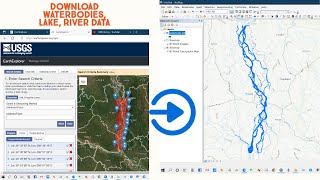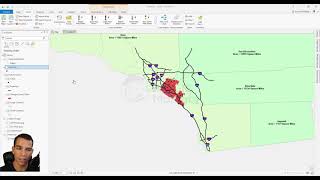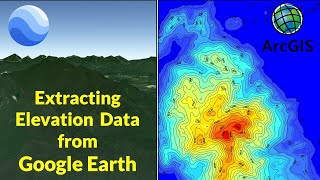Lesson 3B: HOW TO IMPORT GIS DATA/CONNECT GIS DATA FOLDERS/USE TABLE OF CONTENTS IN ARCGIS
Learning how to import GIS data (raster and vector), link GIS data folders to ArcGIS, and use the Table of Contents for data management will provide a strong foundation for anyone seeking to utilize the full potential of GIS technology. These skills will enhance your understanding of data integration, visualization, and effective data management in ArcGIS while also advancing your career in fields such as surveying, urban planning, civil engineering, forestry, environmental management, and public health.
By the end of this tutorial, you'll learn how to:
1. Add or import GIS data (raster and vector data) to ArcGIS software.
2. Connect GIS data folders to ArcGIS.
3. Utilize and manage the Table of Contents in ArcGIS.
PREVIOUS TUTORIALS
Introduction to ArcGIS for Beginners (Part 1) / L1. Basic knowledge of GIS and ArcGIS Software : • Introduction to ArcGIS for Beginners ...
Lesson 2: Get Familiar with the ArcGIS Interface and Navigation (Best & Simple): • Lesson 2: Get Familiar with the ArcGI...
Lesson 3A: How To Install ArcGIS 10.8 For Free: • Video
Remember to subscribe to the channel so you won't miss any of our upcoming videos. If you find them helpful, please like and share. Also, make sure to turn on the notification bell.
Thank you for your support.
Click the Link: • Lesson 3B: HOW TO IMPORT GIS DATA/CON...




![Data Modeling for Power BI [Full Course]](https://i.ytimg.com/vi/MrLnibFTtbA/mqdefault.jpg)








![Power Automate Beginner to Pro Tutorial [Full Course]](https://i.ytimg.com/vi/1p5kI7SYz4Q/mqdefault.jpg)