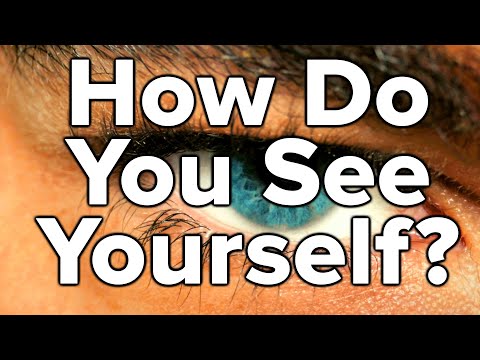🔴 Let’s build a Zoom 2.0 Clone with REACT NATIVE! (Video u0026 Audio Clerk Auth GetStream Expo)
1⃣ Get Started with GetStream https://links.papareact.com/getstream
2⃣ Get Started with Clerk https://go.clerk.com/U6zKYci
3⃣ Clerk React Native Docs https://go.clerk.com/9cvkGB1
Join the world’s BEST developer community & course Zero to Full Stack Hero: https://www.papareact.com/course
Looking for the Code for this build? (Plus over 50+ others!)
https://links.papareact.com/github
Join me as I show you how to build a Video Calling App from scratch with REACT NATIVE. You'll learn the following in this build:
How to implement Realtime Seamless Audio and Video calling Functionality using GetStream.io
Build real iOS & Android apps that can be launched on the Apple App Store and Google Play Store!
Secure User Authentication and Sessions with Clerk Integration
Learn my top Debugging and Troubleshooting Tips for a Seamless Developer Experience when coding in React Native
Learn how to use EAS to create development builds with Expo so you can leverage iOS/Android Native dependancies
Building a Secure Backend with Next.js for Handling Server Requests
How to use TypeScript to reduce the overall number of Bugs and Errors
How to implement Group Calling with Dynamic Participant Management and Layouts
Implement a 'Join Room' functionality so users can send Room ID's to other users they want to Video call with!
And Much More!
WANT TO LISTEN TO THE EXCLUSIVE PAPAFAM PLAYLIST?
Sign up for the PAPAFAM Newsletter here https://links.papareact.com/newsletter
TIMESTAMPS:
00:00 Introduction
01:06 Build Demo
06:39 GetStream API for Video and Audio Calling
09:12 Clerk for Authentication
11:05 Build Tech
13:49 Initialising the Build
23:45 Implementing Clerk with Expo Router
38:17 Restarting the Build Initialisation
46:10 Live Debugging Clerk v2.2.7 (Currently Fixed)
53:51 Implementing Clerk for Authentication
55:52 Building the Call Routes Layout Screen
1:06:53 Implementing the Authentication Functionality with Clerk
1:13:40 Building the Sign In Functionality
1:37:05 Building the Sign Out Functionality
1:42:58 Implementing Start a New Call Functionality
1:47:40 Implementing GetStream’s Video and Audio API
2:06:24 Building a Secure Backend with Next.js for Handling Server Requests
2:10:05 Implementing ngrok
2:12:04 Implementing GetStream’s Backend
2:24:23 Building the Video Call Functionality
2:31:28 Implementing the Create & Join a Call Functionality
2:37:47 Building the Call Room
2:52:30 Building the Join a Call Room
3:01:08 Important Step / Tip For iOS Simulator Fix
3:04:25 Building the All / My Calls Screen (1/2)
3:24:33 Live Debugging (Just Turn On the Video)
3:33:36 Building the All / My Calls Screen (2/2)
3:37:34 Final Touches to the Build
3:43:45 Deploying the Build
3:52:19 Build Summary
3:54:03 Outro
Let’s get it PAPAFAM .
DISCLAIMER: This Video is made for informational and educational purposes only. We do not own or affiliate with Zoom and/or any of its subsidiaries in any form. Copyright Disclaimer Under section 107 of the Copyright Act 1976, allowance is made for “fair use” of this video for educational purposes.
#nextjs #reactnative #ios #ai #android #reactjs #mobiledevelopment #javascript #zoom #shadcn #openai #react #coding #tutorial #beginner #programming #appdevelopment #swift #kotlin




![[playlist] A collection of jazz music that makes reading more special | Book & JAZZ](https://i.ytimg.com/vi/fS-glIMAoUM/mqdefault.jpg)





![Calming Space ChillLofi Hip Hop Lofi SongsDeep Focus to [ WorkRelaxStudy ] | Lofi Coffee ☕](https://i.ytimg.com/vi/W18BU7fLc_8/mqdefault.jpg)
![432hz [Tree of Life] Open all doors of abundance, remove all barriers, attract prosperous luck](https://i.ytimg.com/vi/jQWeQOajzmY/mqdefault.jpg)





![React Tutorial For Beginners [ReactJS] | ReactJS Course | ReactJS For Beginners | Intellipaat](https://i.ytimg.com/vi/9vZ8ELqerPo/mqdefault.jpg)