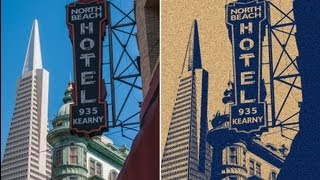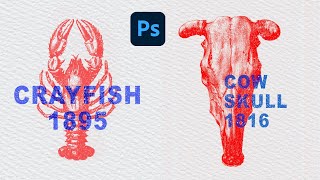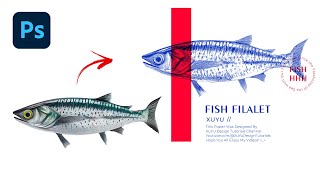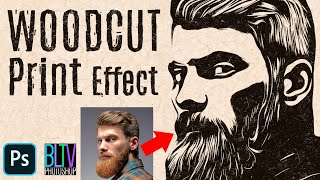Letterpress Poster with Overprint Effects Photoshop Tutorial
Follow along with today's howto guide to create a letterpress style poster design with overprint effects. Authentic poster art of this kind would traditionally be created by hand on a letterpress print machine, where the transfer of ink from roller to paper would naturally create the texturing and overprint appearance. Instead, we'll be using Adobe Photoshop to mimic the style of vintage prints by using digital fonts, textures and Photoshop effects.
Along the way, we'll go over some useful techniques for creating type layouts, producing effects that realistically replicate the appearance of printed ink, and I'll show you how layer masks can be used to apply textures that make your clean digital art look like an authentic handmade print.
WATCH THIS NEXT: Vintage Letterpress Poster Design Photoshop Tutorial • Vintage Letterpress Poster Design Pho...
Join my mailing list and get a FREE design resources bundle! https://spoon.graphics/freebundle
I don’t have a Patreon, but if you want to support my work, consider becoming an Access All Areas member on Spoon Graphics https://spoon.graphics/membership
⭐ Create your own website with Wix https://www.wix.com/go/spoongraphics
► WTR French Clarendon Font https://spoon.graphics/3D8D9en
► Bee Font https://spoon.graphics/3DxyfJb
► Casey Font https://spoon.graphics/3DuG1U2
► Old Vintage Paper Background by Andrius Saz https://spoon.graphics/2F19jv9
► Download My Free Photocopy Textures https://spoon.graphics/2qROHf4
► Love this design? Get the TShirt! https://spoon.graphics/2JRODJX
Check out these great related products:
► American Wood Type https://spoon.graphics/3wtFuws
► TexturePress Ink Stamp Effects https://spoon.graphics/3wvMDMN
► Photoshop Ink Stamp effect https://spoon.graphics/3C1Jy8D
► Letterpress Print Kit https://spoon.graphics/3C3d91j
Deals & Discounts:
⭐ Get 20% off ANYTHING in my Spoon Graphics Shop with the code: 20OFF https://spoon.graphics/shop
⭐ Get 10 FREE Images from Adobe Stock https://spoon.graphics/10freeimages
⭐ Save 70% off the Heritage Type Vintage Fonts Bundle https://spoon.graphics/vintagefontsbu...
⭐ Download this Month's FREE Files from Envato https://spoon.graphics/freefiles
Tools & Resources I Use:
⭐ Get Photoshop and other Adobe CC programs here: https://spoon.graphics/getadobe
Where I download the creative assets I need https://spoon.graphics/envato
✍ The graphics tablet I use: https://amzn.to/2GYNYEc
The microphone I use: https://amzn.to/3AdkJsp
The email newsletter service I use: https://spoon.graphics/aweber
The tool I use to help grow my channel: https://spoon.graphics/tubebuddy
Watch more of my content:
See all my Photoshop tutorials https://spoon.graphics/photoshoptutor...
See all my Illustrator tutorials https://spoon.graphics/illustratortut...
Watch my most popular videos https://spoon.graphics/popular
#Photoshop #PhotoshopTutorial #AdobePhotoshop
Adobe Photoshop & Adobe Illustrator design tutorials from Chris Spooner of Spoon Graphics. Subscribe to learn how to create stunning artwork as I share my tips and tricks in video format.
Join my mailing list: http://blog.spoongraphics.co.uk/subsc...
Visit my design blog: http://blog.spoongraphics.co.uk
Follow me on Twitter: / chrisspooner
Join me on Facebook: / spoongraphics