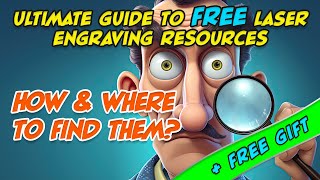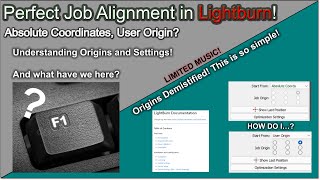Grow your YouTube channel like a PRO with a free tool
Lightburn Trace Tool - Beginners Guide to Getting it Right for Better Results
Soooo many times I see comments in forums and groups about using the Lightburn software trace tool and one of the most common responses is "Just play with the sliders till you get what you want" I get it, it's an easy response but doesn't necessarily provide the understanding how to get consistent results. It's important to understand HOW the tools work so you get better results on repeat.
In this video (yes, it's a bit of a long one!!) I cover all of the basics and what the sliders do and show examples to help you understand what you are working with so you can then apply this knowledge to your next laser project.
Recommended