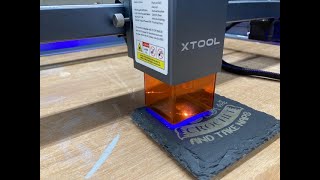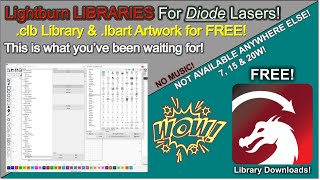Lightburn Tutorial for the xTool D1 / D1 Pro
This is a not so quick rundown of using Lightburn for the xTool D1 Pro and also applies to the original D1. It's broken into chapters to try to make it a little easier to digest. I hope you find this useful in some way.
Affiliate links:
US Store:
SAVE $100 off for D1 Pro, M1 and bundles(Feb 26 Mar 4 PT) with PROMO CODE: BB3DXT100
https://www.xtool.com/discount/ChadXT...
xTool D1 Pro 20W Laser Engraver:
https://www.xtool.com/collections/mac...
RA2 Pro:
https://www.xtool.com/collections/acc...
Air Assist Pump:
https://www.xtool.com/collections/acc...
Lightburn .lbdev file:
https://support.xtool.com/article/101...
Grid Files:
https://busterbeagle3d.etsy.com/listi...
Extension Version
https://busterbeagle3d.etsy.com/listi...
Create you own power speed tests:
https://www.o2creative.co.nz/laser/li...
00:00 Intro
00:50 Initial Parameters in XCS
05:46 Download Lightburn and Configuration Files
08:08 Lightburn Initial Setup
13:24 Main Menu
16:11 Tools and Shapes
25:36 Cuts and Layers Window
31:38 Move Window
34:23 Laser Window
38:08 Absolute Coordinates/ Laser Grid
42:41 Position and Scale
48:05 Speed/Power Tests
51:04 Burning a Image
59:22 Raster image to Vector
1:04:12 PreMade Etsy file burning
1:08:45 Rotary Attachment
1:17:10 Final Words