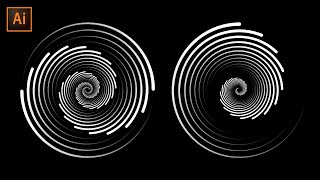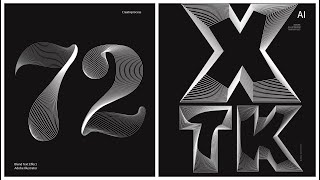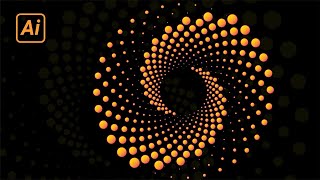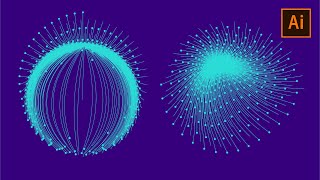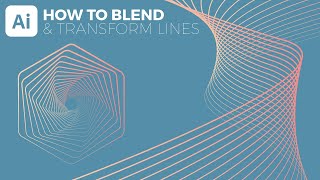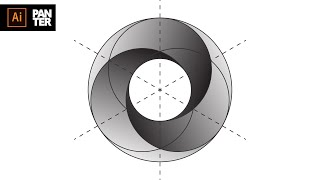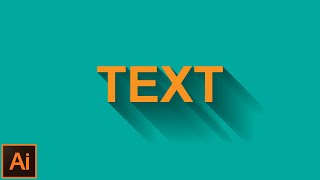Line Circle Hole In Illustrator By Using Blend Tool - Geometric Shape Design
Line Circle Hole In Illustrator By Using Blend Tool Geometric Shape Design
This tutorial will demonstrate how to how get creative with gradients in Adobe Photoshop.
#Adobe #Photoshop #tutorial
AMAZING way How to Create Creative Blur effect in Photoshop fast and easy
Welcome to my channel Logo Meadows. My name is Iram Iqbal and I am a fulltime graphical designer and freelancer.
In this Adobe Photoshop 2022 tutorial, You will also learn
{1} Photoshop Blur Effect
{2} Blur effect photoshop
{3} adobe Photoshop blur effect
{4} Photoshop text effects
{5} Photoshop Gradient
{6} Photoshop Texture Effect
{7} Blur shape in photoshop
{8} How to apply gradient in photoshop
{9} adobe photoshop Gradient
{10} photoshop text design
{11} Creative Gradient Blur Effect
If You want to learn more about photoshop tips and illustrator text effects and want to become a pro in Illustrator Text Style then click on this link
• How to Create Typographic Pictures in...
• Adobe Illustrator Text Effect Tutoria...
If You want to learn Logo Design then click on these links
• How To Design bird Logo With Golden R...
• How To Create Golden Ratio Circles in...
You can also follow me on INSTAGRAM
/ logo_meadows
#Photoshopgradient #PhotoshopTutorial #TextEffect