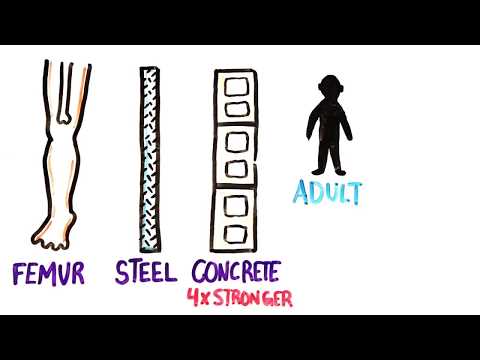Logitech Extreme 3D Pro Joystick [How to take it apart fix it then put it back together again.]
In this video I disassemble then reassemble a Logitech Extreme 3D Pro joystick. It was knocked off of my desk and the impact threw the throttle axis out of alignment. While I was at it, I completely took it apart, cleaned and realigned its inside, then reassembled it.
This isn't a short, step by step video. Rather, it's the whole activity with minimal outtakes. This was intended to be viewed while someone took their own joystick apart.
UPDATE (20230720) FYI: Some viewers have commented on me not highlighting the removal of 2 or 3 screws in the base of the handle. I made this video so long ago I don't remember doing this. However, this is the comment from one viewer:
@ChoiceOfIllusion 3 years ago (edited) Thanks this video helped me, but WARNING! When removing the handle you forget to show the 2 screws you MUST remove inside the rubber sleeve at the base of the handle (below the little tab you mention). If anyone follows the video and tries to force the handle apart with these screws still in, they will break the handle. You can see the holes in the handle base where these screws go at 3:37 on the right edge of the white mat. You said you already opened the joystick so you must have just forgotten to replace these 2 screws.
UPDATE (20180813). I've upgraded to a Saitek X52. My LE3P is now tucked away in a dark corner.