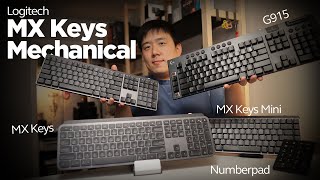Logitech MX Mechanical Mini: The Pricier MX Keys with a Twist
This is the logitech MX Mechanical. Logitech’s latest keyboard in their MX lineup. The lineup for maximum productivity and also Logitech's first attempt at bringing mechanical keyboards to the MX lineup. Is it any good? Well. Yes. And in other areas no. Let’s get started with a review.
Learn more about The Swap Club, or try swapping your old iPhone for a new one, check the link here: https://bit.ly/3bhpMyc
Affiliate Links to Products Mentioned in Video:
MX Mechanical Keyboard: https://amzn.to/3xThhAQ
MX Mini Keyboard: https://amzn.to/3tXkgY3
Logitech G915 TKL Gaming Keyboard: https://amzn.to/3bpiSXu
Keychron Mechanical Keyboard: https://amzn.to/39K7p4E
Apple Magic Keyboard: https://amzn.to/3HLYg7W
Amazon Affiliate Links to Gear I use:
Sony A7S III: https://amzn.to/3jD0fxC
Vanguard Alta Pro 263AB Tripod: https://amzn.to/2O7V8Yn
13in Macbook Pro nontouchbar: https://amzn.to/2F4uz27
Philips Hue Light Strip: https://amzn.to/2VZq2EV
Godox SL60W: https://amzn.to/37LsdT0
Rode VideoMic NTG: https://amzn.to/2RKHVrL
Timestamps:
0:00 Introduction
0:20 Sponsor: The Swap Club
1:38 Physical features
3:26 Mechanical vs Laptop (chiclet keys)
5:14 Sound Test
5:41 What it was like using it for a month?
8:06 MX Mechanical Alternatives
9:54 Conclusion
The logitech Mx Mechanical comes in two different sizes, the full sized MX Mechanical, and MX Mechanical Mini. The mini is a 75% keyboard. This also makes the mini version more travel friendly since it’s so tiny and fits in your bag easier. Otherwise, these keyboards are practically the same so if you’re watching this but looking at the full sized version, 90% of the stuff I mention will still be useful to you. They have bluetooth pairing, the ability to switch between 3 different devices with a press of a button, has a little usb dongle that you can plug in for a stronger connection and white backlighting that you can change by holding down FN and pressing the little light bulb button to the right of F12. It can cycle between static, motion sensing, heavy breathing, wave, trailing, and twinkle twinkle little star. The MX mechanical mini has a nice space gray aluminum plate under the keys, but the rest of the body is hard plastic. It also has little stands that angle the keyboard 8 degrees as well as rubber feet so it doesn’t scratch the surface it's sitting on. The keyboard charges using a usb c cable that’s provided in the box, and has a led indicator on the top right, that lets you know if it’s charging or if it’s low on battery.
The Logitech MX mechanical does not feel like you’re typing on their other keyboard MX keys. It feels more like a mechanical keyboard. Most laptop keyboards and Logitech’s own previous MX style keyboards are chiclet style keyboards. The MX Mechanical feels closer to a traditional mechanical keyboard. The body of the keyboard is larger, the keys and switches under them are taller, and they make more noise than chiclet keyboards. This keyboard comes with either, red linear, blue clicky, or brown tactile switches. These basically determine how the keyboard sounds and feels when you type on them. You can’t easily switch these out.
There was a little learning curve switching to a 75% layout. The right shift key is slightly smaller than what I’m used to and initially I would miss it and press on the up arrow key instead. The battery life lasts pretty long. I got around 2 work weeks before needing to charge it and the key caps are removable so you can easily switch keycaps with the proper stems. However, Logitech does not sell replacement keycaps. And if you plug the keyboard directly into your computer, it only charges it, it doesn’t make a wired connection between the keyboard and your computer.
One of the biggest appeals of Logitech’s keyboards is logi options. Logitech’s software that lets you get updates, set hot keys, change layouts and other unique features that are included. For Logitech MX series devices and some of their higher end productivity devices, they come with Logitech flow and that lets you move the mouse and keyboard between different computers on the same wifi network as long as you have logi options downloaded and the device paired to both. It even works between Windows and Mac OS. Flow is nice to have, but it shouldn’t be your deciding factor when deciding between this keyboard and a different one.
What alternatives are there? Logitech’s own G915 TKL, the MX Keys, Keychron K2, and Apple Magic Keyboard. The apple magic keyboard is annoying to pair with things, and is better suited to only macs. The MX Keys has chiclet keys but is a bit more portable because it’s not as thick. The Logitech G915 TKL has a media scroll bar, has better latency, is more expensive and isn’t suited for multiple device workloads the way the other logitech MX keyboards are and the Keychron k2 feels and sounds nice to type on, while containing the majority of the Logitech MX Mechanical’s features, it’s also 23x thicker and is heavier.