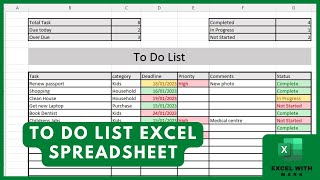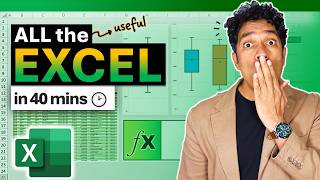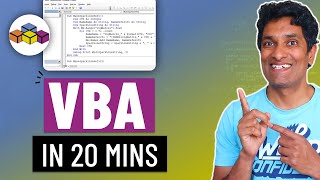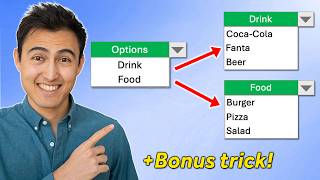Make a beautiful and interactive To-Do List with Excel (Easy Tutorial 👌)
Impress your boss or colleagues with an interactive and dynamic todo list in Excel. In this simple to follow tutorial, learn how to set up a todo list for your projects or tasks.
DOWNLOAD THE TODO LIST Template
====================================
Visit https://chandoo.org/wp/beautifultod...
to download the Excel workbook demoed in this video. You will also find some instructions on that page.
⏱ IN THIS VIDEO
==============
0:00 Beautiful Todo list Excel Quick Demo
0:21 Data setup for the todo list
1:42 Creating the Visual Todo list Layout
3:34 The formulas needed for showing ongoing todo activities
6:00 Linking the formulas to the output todo list & Formatting
MORE EXCEL TOOLS for your WORK
================================
Make a beautiful & elegant tracker with Excel • How to create an elegant, fun & usefu...
Create an interactive Risk Map with Excel • How to create risk map in Excel Cha...
Set up a dynamic Project Plan (Gantt Chart) with Excel • Advanced Gantt chart in Excel with dr...
Another beautiful Project Gantt Chart with Excel • Make an awesome Project Management Da...
Build a perpetual Calendar & Appointment Tracker with Excel • Kick start the year with this AWESOME...
Embed Excel Workbooks on your Website • Incredibly EASY way to embed your Exc...
Amazing distance calculator using Excel • Calculate distance and travel time be...
~
#Excel #todolist
Have a beautiful day