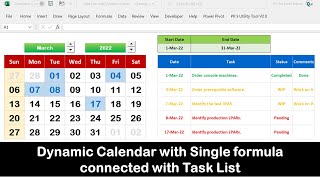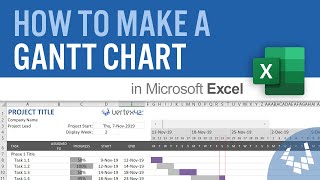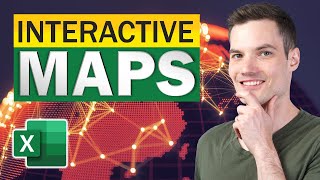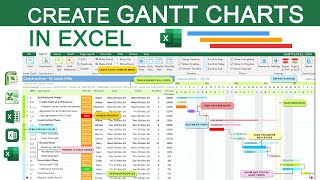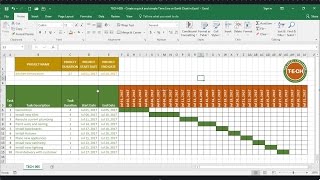Make a Gantt Chart in Excel - Part 3: Dynamic Display
This 3rd part of the How to Make a Gantt Chart series shows how to (1) make a stacked bar chart to view the entire project and (2) create a dynamic display to switch between daily, weekly, monthly, and quarterly views. This is an advanced Excel tutorial, designed to help project management professionals and students learn more about Excel. If you'd rather just download a template, see the links below.
The video picks up where Part 2 left off, so watch the other videos first:
Part 1: • How to Make a Gantt Chart in Excel
Part 2: • Make a Gantt Chart in Excel Part 2:...
Remember to Subscribe and Turn on Notifications (click on the bell)
OUTLINE FOR THIS VIDEO
0:39 Narrow columns, extend to the right, and use Freeze Panes
0:54 Print across multiple pages
1:20 Create a Stacked Bar Chart (to view the entire project)
4:26 Showing hidden data in the chart
4:44 Adding vs. inserting new rows (so that you don't need to manually extend series)
5:33 Create a dynamic display (to switch between daily, weekly, monthly, quarterly)
5:56 Step 1: Add the dropdown list for the display option
6:44 Step 2: Update the formula for the first date in the display (using IF, DATE, YEAR, and MONTH)
7:42 Step 3: Update the formula for the date intervals (using IF and EDATE)
8:22 Step 4: Update the conditional formatting (CF) rules to operate only when display = "daily"
8:55 Step 5: Update formulas in row 7 to display the week number (using WEEKNUM) or the quarter number (using CHOOSE)
9:38 Step 6: Update the CF rule that highlights the current period (TODAY) with a red border
10:11 Step 7: Update the CF rule for the main part of the Gantt chart
ABOUT THIS VIDEO SERIES
https://www.vertex42.com/ExcelTips/ho...
DOWNLOAD THE FILES
The files for this video series are available as bonus downloads with the purchase of Gantt Chart Template Pro:
https://www.vertex42.com/ExcelTemplat...
GANTT CHART TEMPLATE
My original free gantt chart for Excel (and Google Sheets) can be found here:
https://www.vertex42.com/ExcelTemplat...
FOLLOW VERTEX42 HERE:
Twitter: / vertex42
Pinterest: / vertex42
Facebook: / vertex42
Instagram: / vertex42
Website: https://www.vertex42.com/
MUSIC:
Oasis, by Rex Banner, licensed via ArtList
A Good Mood, by Young Rich Pixies, licensed via ArtList