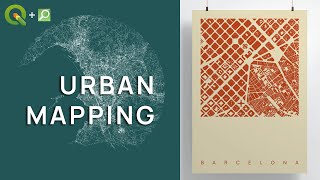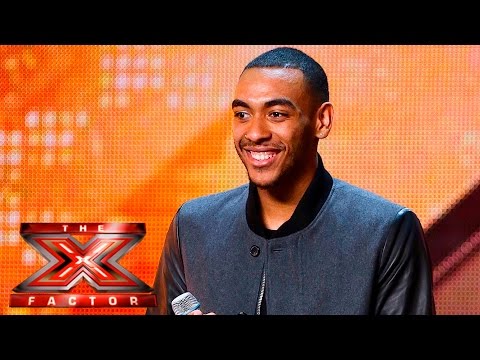Make a Static Map with QGIS
Learn how to create a visually appealing map that you can print out or export using the free and opensource mapping software, QGIS. After reviewing best practices in cartography, the workshop shows how to use the QGIS Print Layout tool to design and export a static map that is accessible, reproducible, and easy to read. View the workshop materials on GitHub: https://umassgis.github.io/workshops...
Best Practices in Map Design
2:18 Overview
4:34 Color and accessibility
5:09 Map elements
7:20 Framing
8:15 Assessing and revising the map
9:08 Ethical considerations
Example Maps
10:15 Evaluating maps
QGIS Print Layout Demo
22:15 Overview
24:08 Setting up QGIS
28:05 Layout Manager
29:56 Print Layout buttons
31:01 Setting up the page
31:48 Adding a map
34:42 Changing item properties
34:58 Adding map elements
38:22 Locking layers
39:59 Adding an inset map
40:56 Managing scale bars
45:26 Exporting a map
Practicing with Symbology
46:02 Overview
47:38 Categorized symbology (contours)
52:30 Rulebased symbology (points of interest)
56:28 Custom SVG markers
58:58 Extracting a subset of data
1:01:30 Drop shadows
1:03:06 Labelling
Recording from the workshop "Design a Custom Map in QGIS" by Dr. Becky Seifried, Geospatial Information Librarian, UMass Amherst Libraries.