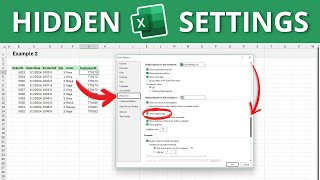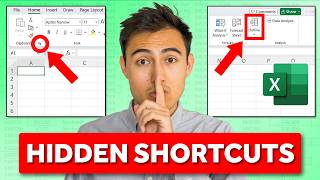Make Excel Formulas Dynamic with the This Trick
Learn Dynamic Arrays with the Hash Operator in Excel.
FREE 50 Excel Hacks Template from Hubspot: https://clickhubspot.com/ew96
DOWNLOAD Free Excel file for this video: https://careerprinciples.myflodesk.co...
In Excel, the hash (#) sign is used to reference dynamic arrays, which automatically adjust as new data is added or removed. Dynamic arrays allow formulas to return multiple values, making them more flexible and efficient. Functions like UNIQUE, FILTER, and SEQUENCE return dynamic arrays, which can expand or contract based on the dataset. By using the hash operator after a cell reference (e.g., A1#), you can refer to the entire array generated by a dynamic formula. This makes tasks like creating dropdown lists or calculating results more seamless, as you don't need to manually adjust the range when new data is added—the array adjusts itself.
LEARN:
Excel for Business & Finance Course: https://www.careerprinciples.com/cour...
Power BI for Business Analytics: https://www.careerprinciples.com/cour...
The Complete Finance & Valuation Course: https://www.careerprinciples.com/cour...
All our courses: https://www.careerprinciples.com/courses
▬▬▬▬▬▬▬▬▬▬▬▬▬▬▬▬▬▬▬▬▬▬▬▬▬▬▬▬▬▬▬▬▬▬▬▬▬▬▬▬
Chapters:
0:00 Dynamic Arrays
1:47 Hash (#) Operator
4:20 RealWorld Example
8:03 Dynamic DropDown List
9:25 Tables vs Dynamic Arrays





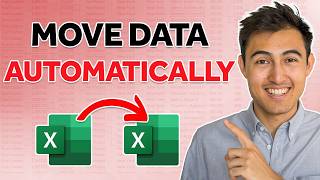

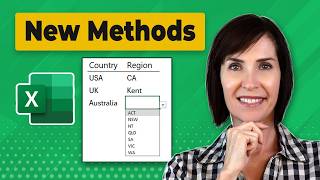



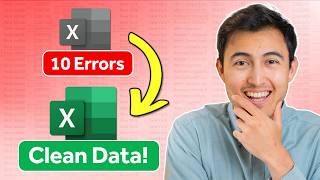
![Visual Calculations in Power BI DAX Made Easy! [Full Course]](https://i.ytimg.com/vi/JITM2iW2uLQ/mqdefault.jpg)