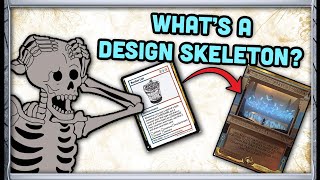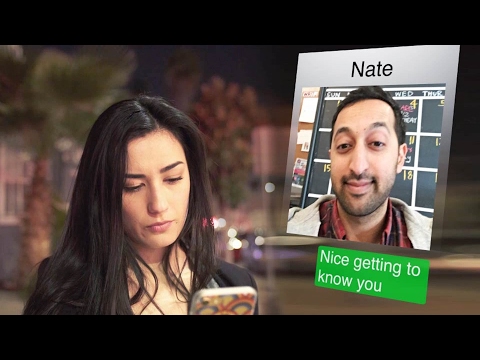Make your own layout in Dextrous for a first prototype card game
In this tutorial, I show you how to make your own card layout for a FIRST prototype.
The goal of a first prototype
The most important question you need to answer when you have a game idea is: Is the core of my game idea actually fun?
To answer that question, you need to get your idea into a playable form as quickly as possible. You need to get it to the table. You don’t need a gigantic prototype with a 1000 cards and beautiful arwork, you want the smallest possible core of your idea. If there’s no spark in the core, adding more components is not going to make it more fun.
What should you focus on when designing the layout?
Speed (aim for cheap and nasty)
Clarity (you're aiming for form over function here)
Save resources (make a layout that doesn’t use much ink). Skip images if you can, and test your core idea with as few cards as possible.
STEPS TO FOLLOW:
1. Get a visual reference. Work from a sketch or Google 'Sci fi card game', and search by image to find some reference images. Choose 23 images as a reference and sit them to the side of your screen. Don't procrastinate here. Just pick a couple of images to guide your visual design.
2. Create a blank layout and choose layout size (this is the type of component you want to make ie poker card, tarot card, tile, token and so forth)
3. Add text and image zones to your card
Settings over here on the left
ctrl+D to duplicate zones
move zones into position
snapping is on by default
ctrl+arrow to move by pixel (normal arrow to move by snap)
4. Name your zones
5. Save your layout (don't worry if it's not perfect, you can always come back and change it later!)
6. Add your layout to a component in a project. Go to a new or existing project and add a new component with an existing layout (ie the layout we just made!)
7. Duplicate cards in the component editor (CTRL+D)
8. Fill out the card data (write in the titles, descriptions etc.)
9. Export your cards to PDF. I recommend printing straight onto A4 200gsm cardstock and just cutting the cards straight out. If it's your first playtest don't bother sleeving the cards. You'll probably scrap these cards after a few tests anyway. The important thing is to get your idea to the table as quickly as possible and test the core gameplay loop – is there a spark there? And, what could you do next to fan that spark into a flame of fun?
Hopefully that gives you an idea of how to make your own custom layout in Dextrous, and more importantly, get some of those ideas out of your head and onto the table.
Happy designing!
Time stamps:
00:00 What should you focus on for a first prototype?
00:27 1. Get a visual reference
00:43 2.Create a blank layout and choose layout size
01:06 3. Add text and image zones to your card
05:15 4. Name your zones
05:39 5. Name and save your layout
05:55 6. Add your layout to a component in a project.
06:16 7. Duplicate cards
06:37 8. Fill out the card data
06:55 9. Export your cards to PDF.
Dextrous: https://www.dextrous.com.au/
Our Discord: / discord
Dextrous is an online card game design tool for making board game components including cards, boards and tokens. This is a tool made by designers, for designers, with a draganddrop editor and a focus on speed and flexibility.
Print your designs to PDF, or quickly export to platforms like Tabletop Simulator so you can get your game ideas out of your head and onto the table as quickly as possible. Use our builtin template layouts or create your own to get a truly dextrous prototyping workflow that frees you up to focus on the fun stuff.