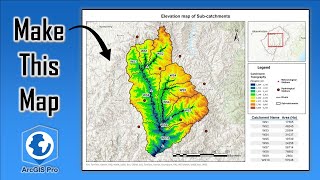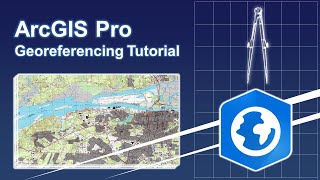Making Charts in ArcGIS Pro
In this tutorial, you will learn how to create charts such as bar charts, time series line graphs, histograms and scatter plots using geospatial data with a help of ArcGIS Pro.
One of the unique features of the charts we'll be creating is the seamless integration with the ArcGIS Pro interface. With this interactive capability, you'll not only obtain results from the charts but also directly from the map itself! Discover hidden patterns and valuable insights as you dive deep into your geospatial data like never before.
Bar Charts:
Learn how to create visually appealing bar charts that effectively represent and compare different categories of geospatial data. From population demographics to land usage, these bar charts will give you a clear and compelling understanding of the spatial distribution of your information.
Line Graphs for TimeSeries Analysis:
Unravel trends and temporal patterns in your datasets with dynamic line graphs. We'll show you how to utilize ArcGIS Pro's intuitive interface to create interactive timeseries visualizations, allowing you to analyze changes over time, make predictions, and identify crucial insights.
Histograms for Data Distribution:
Visualize the distribution of your geospatial data using captivating histograms. Understand the frequency and spread of values across different intervals, revealing key details about the underlying patterns and characteristics of your dataset.
ArcGIS Pro's interactive capabilities go beyond typical chart tools. This tutorial demonstrate how you can seamlessly explore correlations between chart elements and the spatial data on your map. You can interact with the charts and map simultaneously, gaining deeper insights and making datadriven decisions.
ArcGIS Tutorials playlist • ArcGIS Pro Tutorials
Here's the timeline:
00:00 Introduction
00:59 Example 1 (Bar Charts)
09:27 Example 2 (Line graps/ time series graphs)
18:11 Example 3 (Histograms)
23:11 Additional example (Scatter plots)