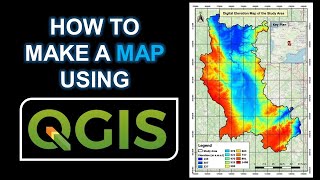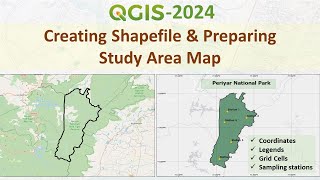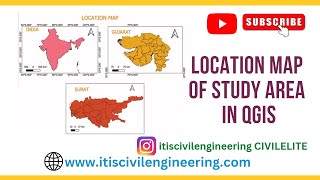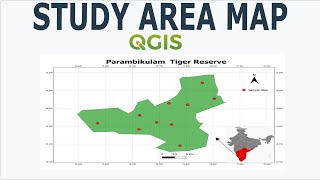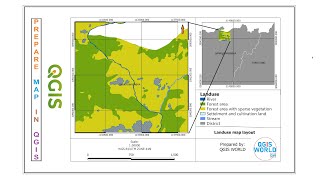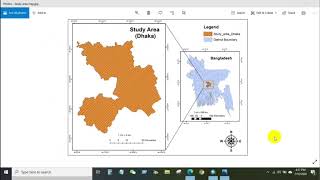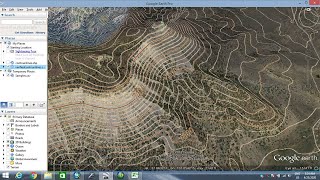Making Study area map in QGIS (in Nepali)
This video is a tutorial of how to make a study area map (or Location Map) in QGIS. We have to make one of these in most of research, thesis and any other small projects. With this video you will be able to make then.
The video is in Nepali but there are English subtitles. This video covers all the heading including adding making groups to make it easier, highlighting the study area by various ways, adding base maps, adding labels to maps, adding scale bars among others.
Qgis program download link:
https://qgis.org/en/site/forusers/dow...
Shape files of Nepal download link:
https://sites.google.com/view/maze215...
Hill shade basemap xyz link
http://services.arcgisonline.com/ArcG...{z}/{y}/{x}
0:00 Intro
0:55 1. Getting and adding the data
1:59 2. Making the view ports
3:46 3. Duplicating and Grouping the Layers
5:22 4.1 Adjusting Fills & Outlines
7:32 4.2 Highlighting Study area [Basic]
8:46 4.3 Adding openstreetmap in background
9:20 4.4 Adding other base maps
10:05 4.5 Highlighting by fading surrounding areas
15:30 5.1 Adjusting maps in Layout [Part 1]
16:05 6. Locking the Layer [Key Part]
16:50 5.2 Adjusting maps in Layout [Part 2]
17:57 7. Adding Labels to Maps
19:21 7.1 Adding Selective Labeling to Maps
22:40 8. Adding additional text, labels & signs
23:52 9. Adding Scale to Each Map