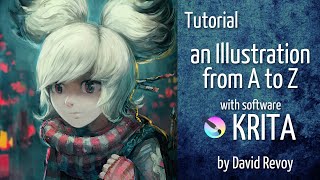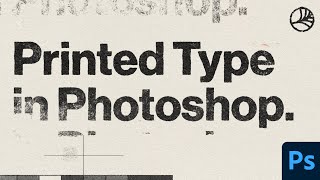MAKING VECTOR TEXTURES [Tutorial 02] - Edit and Apply Textures to Illustration
Let's create the texture for your next vector illustration project with this stepbystep tutorial. Textures is a really powerful tool to add depth, visual interest to your work, but when working with texture in Adobe Illustrator it can crash the software. So by using this technique, we can create lightweight textures that can be used smoothly in Illustrator.
In part 2, I will show you how to edit the texture images in Adobe Photoshop and export it in .tiff format. Then we will apply the texture we created to flat illustration in Adobe Illustrator.
My Process:
00:00 Edit the Texture Images in Adobe Photoshop
08:04 Apply the Texture to the Illustration in Adobe Illustrator
Free download the textures: https://cricketdesign.gumroad.com/l/K...
✍ Download Illustrator Resources:
Halftone Pattern: https://cricketdesign.gumroad.com/l/C...
HighQuality Lineart: https://cricketdesign.gumroad.com/l/x...
Scatter Brush: https://cricketdesign.gumroad.com/l/c...
Skillshare Class: https://skl.sh/3khEN5E (new member will get 1 month of Premium Membership)
✌ Follow me:
Instagram: / iamjustacricket
Dribbble: https://dribbble.com/cricketdesign
Behance: https://www.behance.net/cricketdesignn


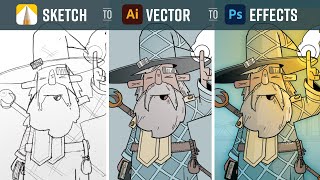



![I Replaced ALL my ADOBE APPS with these [free or cheaper] Alternatives!](https://i.ytimg.com/vi/5EfqHg49kMk/mqdefault.jpg)