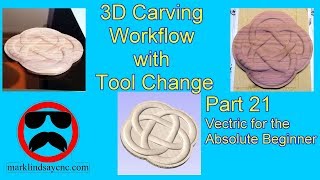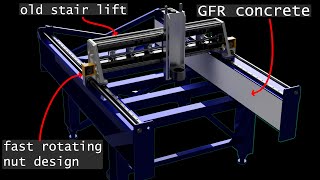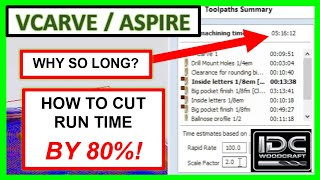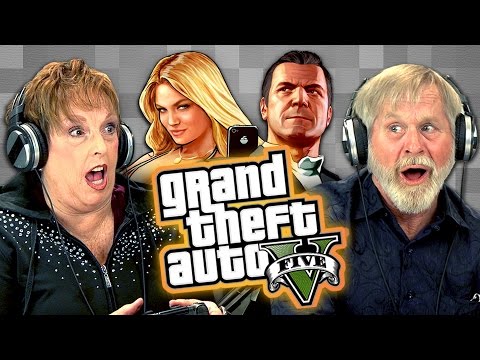Manually Setting X Y and Z Zero on my
Manually Setting X Y and Z Zero on my Avid 4848 Pro CNC Router
More down here ↓↓↓ Click SHOW MORE!
In this video, I’ll demonstrate and discuss manually setting X, Y, and Z zero my Avid 4848 Pro CNC Router.
First I’ll briefly touch on the Cartesian Coordinate System that all CNC equipment uses to operate. I’ll explain how it works in theory, and in practice. I'll then briefly explain how this relates to CNC in @vectric Aspire.
Out on the CNC router, I’ll demonstrate positioning the spindle, and setting the X Y datum position at the center of a piece of material. I’ll then set X Y zero in Mach4. I’ll then demonstrate using Incremental Jogging to set Z zero to the material surface. I’ll also demonstrate manually setting the X Y datum position to the bottom left corner, and discuss when NOT to set X and Y zero.
Finally, I’ll wrap up by briefly discussing touch plates.
As usual, if you have any comments or questions about anything I covered in this video, please join me for the Live Q&A, or put ‘em in the comment section below.
On Sunday, February 19th, I’ll be hosting a LIVE Q&A session, where you can ask your questions pertaining to anything I’ve covered in this video. That Q&A starts at 3 pm Eastern time, Noon Pacific time. Hope to see you there!
Here’s a link to the Live Q&A: https://youtube.com/live/fZpw_4lcWRw
Link to Tools and Supplies used in making this video:
CMT 90Degree VGroove Bit, 1/4Inch Shank: https://amzn.to/3KjyDPh
Bosch 85903M 1/4 Inch Solid Carbide 2Flute Downcut Spiral Bit: https://amzn.to/2N2CFxa
1/2 inch Precision Ground Hardened Steel Dowel: https://amzn.to/3OM9Y7o
______________________________________________________________________________
If you’d like to support my channel and help with the making of future videos, you can donate by using the following link:
PayPal: https://paypal.me/MarkLindsayCNC
______________________________________________________________________________
Link to the Vectric for the Absolute Beginner Playlist: • Vectric for the Absolute Beginner
Link to the 3D Modeling for the Absolute Beginner playlist: • 3D Carving for Beginners
Link to the VCarving for the Absolute Beginner playlist: • VCarving for the Absolute Beginner
______________________________________________________________________________
Get your Official Mark Lindsay CNC Tshirts and coffee mugs here:
http://marklindsaycnc.com/index.php/p...
marklindsaycnc.com is sponsored by Harneal Media – a website developing company that specializes in websites for the maker community. Find out more at:
https://harnealmedia.com/
______________________________________________________________________________
For more information on, or to download a free trial of Cut 2D, VCarve, or Aspire, visit the Vectric website at:
http://www.vectric.com/
______________________________________________________________________________
Some links may be affiliate or sponsor links. Purchasing or even clicking through these links helps with the making of future videos.
I appreciate your support!
This video is for informational and entertainment purposes only.
#mach4 #avidcnc #Vectric #Tutorial