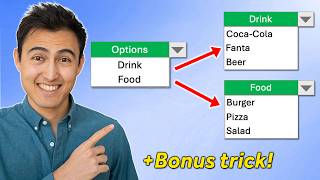Many SEARCHABLE Drop-Down Lists in Excel (No VBA)
Join 400,000+ professionals in our courses here https://link.xelplus.com/ytdallcou...
Enhance your Excel sheets with searchable dropdown lists, ideal for situations where you need dynamic and interactive data entry. This tutorial is especially useful for creating multiple dropdown lists on the same sheet, tailored to professionals who manage large data sets or require efficient data entry methods.
⬇ DOWNLOAD the workbook here: https://pages.xelplus.com/multiplese...
Key Learning Points:
Searchable DropDown Basics: Learn the fundamentals of creating a searchable dropdown list using Excel's dynamic array formulas, a method suitable for singlecell applications.
Replicating Lists for Multiple Rows: Discover techniques to extend your searchable dropdown lists across multiple rows, ensuring functionality throughout a larger section of your spreadsheet.
Data Preparation Table: Understand the importance of creating a data preparation table, which involves adjusting your original data set to suit the needs of the dropdown list.
Using Dynamic Array Formulas: Explore how dynamic array formulas like FILTER, SORT, and TRANSPOSE can be used to craft the necessary list of options for your dropdown.
Applying Data Validation: Gain insights into applying data validation to multiple cells, allowing each cell to have its own individual searchable dropdown list.
Bonus Formula for Related Data: Learn an additional formula using XLOOKUP to display related data (like company names) once a selection is made from the dropdown list.
Practical Applications:
Create efficient, userfriendly data entry points in your Excel sheets.
Implement searchable dropdown lists for tasks like inventory management, survey responses, or any scenario requiring a selection from a large data set.
Enhance your Excel reports or databases with dynamic, interactive elements.
00:00 How to create multiple searchable dropdown lists in Excel
02:00 Combine with legacy Excel formulas like the SEARCH function
08:30 Transpose functions
10:40 Bonus XLOOKUP function
★ Link to complete Excel Dynamic Arrays Class: https://www.xelplus.com/course/excel...
Check out the complete Excel for Office 365 playlist: • Excel for Office 365 & Dynamic Arrays
★ My Online Excel Courses ► https://www.xelplus.com/courses/
➡ Join this channel to get access to perks: / @leilagharani
☕ Get the Official XelPlus MERCH: https://xelplus.creatorspring.com/
Not sure which of my Excel courses fits best for you? Take the quiz: https://www.xelplus.com/coursequiz/
RESOURCES I recommend: https://www.xelplus.com/resources/
Let’s connect on social:
Instagram: / lgharani
LinkedIn: / xelplus
Note: This description contains affiliate links, which means at no additional cost to you, we will receive a small commission if you make a purchase using the links. This helps support the channel and allows us to continue to make videos like this. Thank you for your support!
#excel