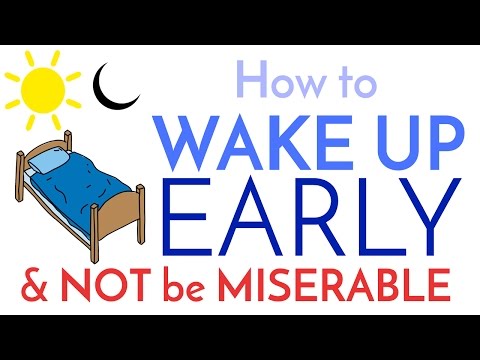Map layout in QGIS
In this video, I will discuss the key principles of creating a map layout using QGIS
Chapters
0:00 Introduction
2:00 Open the layout/composer interface
3:00 Setting the size of the layout
3:50 The insert Map tool (creates a map frame)
4:32 Properties of the individualMap frame: Scale
5:20 Moving the content within the map frame
5:54 Locking the map scale
7:37 Having different content in the individual map frames
8:07 The theme tool
9:02 Setting the theme on a map frame
9:50 Indicating the extent of one map frame in another map frame (overview)
11:40 Inserting a Scale bar
12:50 Adding extra subdivisions below 0
13:15 Changing the size of the intervals in a scale bar
14:40 Insert a textbox (Title)
15:28 Insert a Legend
15:50 Turn of auto opdate
16:15 Edit texts in the legend
16:40 Rearranging the order of items
17:13 Inserting columns in the legend
18:12 Change the font and font size of the legend elements
18:41 Inserting Copyright and Licence information