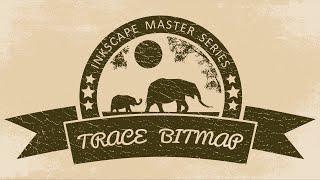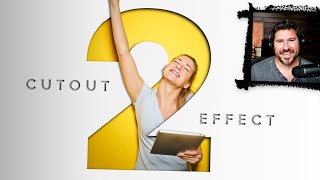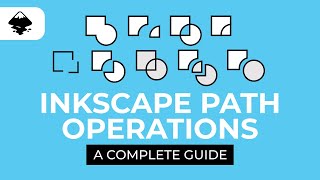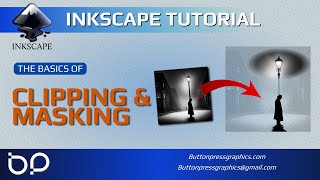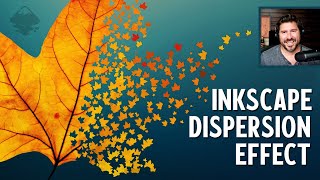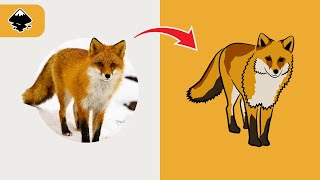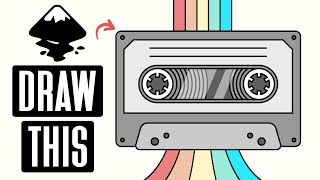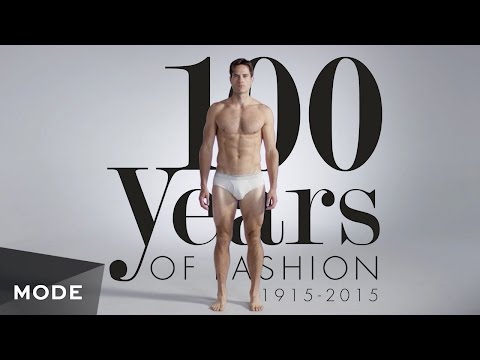Master Clipping u0026 Masking in Inkscape
In this lesson of the Inkscape Master Series, we'll learn all about clipping and masking, including inverse clipping, inverse masking, and clip groups. In the project section, we'll use what we learned to create a coffee poster.
Images I used:
bird: https://pixabay.com/photos/birdlong...
flower: https://pixabay.com/photos/pinkpeony...
tires: https://pixabay.com/photos/piletires...
desk: https://pixabay.com/photos/notepadgl...
frosted glass: https://pixabay.com/photos/windowfro...
coffee beans: https://pixabay.com/photos/coffeebea...
coffee cup: https://pixabay.com/photos/caffeinec...
► Check out the Inkscape courses (and more!) here: http://sweatercatdesigns.com/
Inkscape is a free and opensource alternative to Adobe Illustrator, and you can download it here:
https://inkscape.org/release/
Timestamps:
00:00 Intro
00:16 1. Clipping
00:52 Modify the original objects
01:21 Releasing the clip
01:36 Clipping with multiple objects
02:23 Clipping with images
02:45 Clipping multiple times
03:31 Blurring clipped objects
03:55 2. Inverse Clipping
04:25 Power Clip path effect
05:06 Inverse clipping with images
06:28 3. Clip Groups
07:14 Clipping objects to the page
07:49 4. Masking
09:00 Modifying the original objects
09:22 Masking with gradients
10:03 Blurring the mask
11:06 Using an image as the mask
11:33 5. Inverse Masking
11:54 Power Mask path effect
12:46 Inverse masking with images
14:23 6. Project
14:29 Set the poster dimensions
15:20 Create the background
15:58 Create a glass morphism effect
19:31 Add a coffee cup with reflection and drop shadow
24:40 Add some text
24:48 Outro