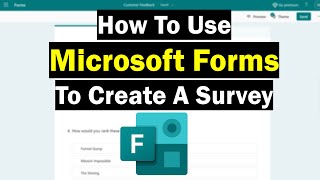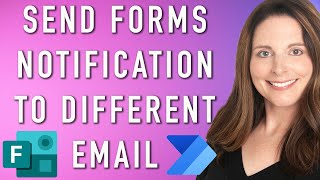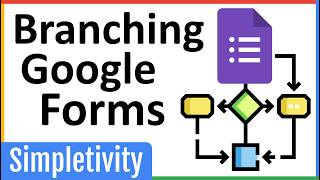Master Microsoft Forms Branching with This Step-By-Step Guide
Microsoft Forms is an essential tool for anyone who needs to gather information, feedback, or data. With branching, you can create more dynamic and interactive forms that adapt to the responses of your users. In this video, you'll learn how to use branching in Microsoft Forms to create a better experience for your users.
You'll get a stepbystep guide on how to add branching to your Microsoft Forms, as well as tips and tricks for using it effectively. You'll learn how to use conditions to control the flow of your form, how to show and hide questions based on user responses, and how to create a more engaging form experience. Whether you're a teacher, business professional, or just looking to create better forms, this video has something for you.
Key Takeaways:
Learn how to use branching in Microsoft Forms to create a more dynamic and interactive experience
Get tips and tricks for using branching effectively in Microsoft Forms
Discover how to use conditions to control the flow of your form, show and hide questions, and create a more engaging experience
#MicrosoftForms #Branching #DynamicForms #InteractiveForms #Productivity
Music from #Uppbeat (free for Creators!):
https://uppbeat.io/t/pecanpie/evenin...