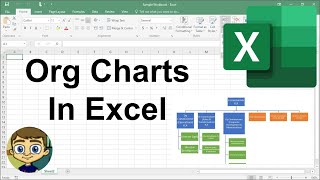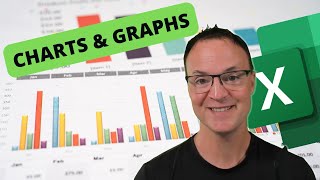Master the Art of Automatic Org Charts: Excel to Lexchart Explained
Unlock the full potential of Lexchart by learning to import your spreadsheet data from Excel.
This comprehensive guide takes you through the process step by step. First, we'll explore the simplicity and versatility of Cards. Starting with a basic list without data, we then dive into a list that includes data for a more detailed overview of what you can accomplish.
Next, we delve into Links and learn how to make connections without data, followed by a tutorial on how to create Links that do contain data.
There is a segment on reversing direction for added flexibility and a handy tip about omitting link labels.
Then, see how to import Cards, Links, and Data all at once. We explore how to rename labels and even how to operate without them for a sleeker presentation.
Finally, we confront common import problems that users often face, from handling multiple headers and data columns to saving files in the UTF8 format and dealing with duplicate data.
With this guide, you'll transform your Excel spreadsheets into interactive Lexchart organization charts like a pro. Join us on this journey and master Lexchart importing!





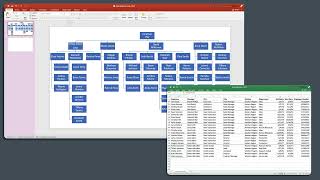

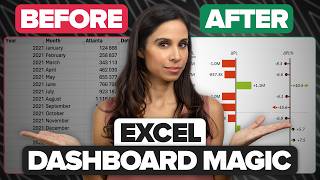

![Create an Organization Chart from Excel [automatically]](https://i.ytimg.com/vi/HK1zq0MWUok/mqdefault.jpg)