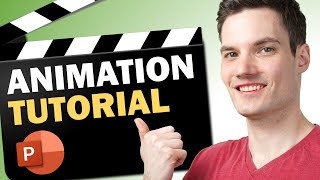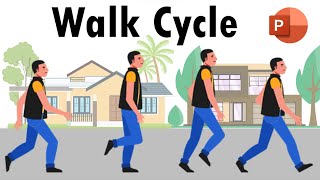Master the Art of Stick Figure Animation in Microsoft PowerPoint
In this comprehensive tutorial, you'll discover how to bring your presentations to life with a Stick Figure Sad Walk Cycle Animation in PowerPoint. We'll show you how to animate stick objects to create the illusion of a character's walk cycle using simple shapes. With just five objects, you can add a touch of creativity and engagement to your slides.
Key Points:
1. Create Stick Figure Elements: Learn to craft the main components of your stick figure. The head is created using an oval, while the body and foot are designed with the Freeform Shape Tool. You can then use the "Edit Points" command to reshape the body and foot as needed.
2. Animation of the Head: Start with the head by applying an "UP" motion path or a "Diagonal UP" motion path. Pay close attention to effect duration and delay timings, as they are crucial for achieving the desired animation. Discover the power of the Animation Painter command to easily transfer the same effects from the head to the body, saving time and effort.
3. Left Foot Animation: For the left foot, a combination of three animations is employed: "Arc UP Motion Path," "Left Motion Path," and "Spin." The tutorial demonstrates how Animation Painter can be used to replicate these effects on the right foot, with a focus on adjusting path positions. It's important to sequence the "Left Motion Path" before the "Arc UP" path for the right foot's animation. Additionally, character shadows are enhanced with the "Grow / Shrink" effect.
Learn More & Download the Stick Figure Walk Cycle PowerPoint Presentation (PPT) @
Download Link 1 : https://www.theteacherpoint.com/stick...
Download Link 2 : / 92084840
Animation is Truly Inspired From
https://codepen.io/knyttneve/pen/yqwXyM (By Mert Nerukuc)
✅ Recommend Playlists:
Learn How To Make Animation in PowerPoint Playlist
• How To Make Animation in PowerPoint T...
Follow Me :
Twitter / theteacherpoint
Facebook / theteacherpoint
Instagram / theteacherpoint
Pinterest / theteacherpoint
#PowerPointAnimation
#WalkCycle
#TheTeacher
#PowerOfPowerPoint
#PossibilitiesWithPowerPoint
A Microsoft PowerPoint Animation Presentation By The Teacher