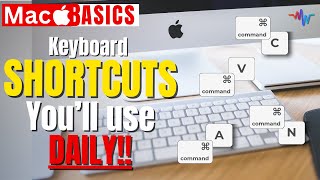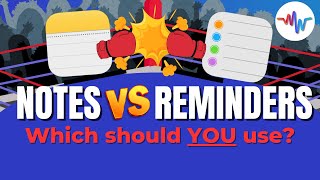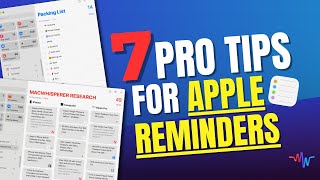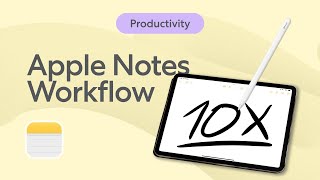📲 Master Your iPad: 6 Power User Tips! 💪
Master Your iPad: 6 Power User Tips!
Hey MacWhisperer Fam! Dylan Stewart here, your goto MacWhisperer. Whether you're brand new to the iPad or experienced with it but looking to take your skills to the next level, there are several power tips that can completely transform how you use the iPad.
In today's video, I'll share six power user tips that can revolutionize your iPad workflow forever. And don't leave before hearing my MacWhisperer Power Tip – it takes everything we've learned to another level. Your iPad will thank you!
Jump to the Tip you need![00:00] Intro
[00:48] Tip 1: Customizing Your Lock Screen
[04:42] Tip 2: Mastering the iPad Dock
[09:44] Tip 3: Organizing Apps and Pages
[12:40] ✋ Tip 4: Essential iPad Gestures
[20:17] Tip 5: Multitasking Like a Pro
[28:14] Tip 6: The Files App
[32:21] MacWhisperer Power Tip: The Apple Pencil
Key Takeaways:
Customizing Your Lock Screen
Personalize your lock screen with photos and widgets for quick access to important information.
Mastering the iPad Dock
Add your mostused apps to the dock for easy access and seamless multitasking.
Organizing Apps and Pages
Create separate pages for different categories of apps and use folders to keep your home screen organized.
✋ Essential iPad Gestures
Learn gestures like undo, redo, copy, paste, and app swapping to enhance your efficiency.
Multitasking Like a Pro
Use Slide Over, Split View, and Stage Manager to work with multiple apps simultaneously.
The Files App
Manage your files efficiently with the Files app, connect cloud services, and use the scan document feature for convenience.
MacWhisperer Power Tip: The Apple Pencil
Discover the full potential of the Apple Pencil for notetaking, drawing, and more. Learn how to use the Scribble tool, markup features, and thirdparty apps like Procreate and Notability to elevate your iPad experience.
Full Timestamps:
[00:00] Intro
[00:48] Customizing Your Lock Screen
[04:42] Mastering the iPad Dock
[09:44] Organizing Apps and Pages
[12:40] ✋ Essential iPad Gestures
[12:47] ↩ Gestures: Undo
[13:48] ✂ Gestures: Selecting Text, Copying and Pasting
[14:28] Gestures: App Swapping
[15:20] Gestures: Entering the Multitasking Screen
[16:32] Gestures: Taking Screenshots
[17:28] Gestures: Full Website Screenshots
[18:31] Gestures: Quick Note
[20:17] Multitasking Like a Pro
[20:36] ↔ Multitasking: Slide Over
[21:54] Multitasking: Split View
[24:18] Multitasking: Stage Manager
[28:14] The Files App
[32:21] MacWhisperer Power Tip: The Apple Pencil
Join the Conversation!
Did you learn something new today? Drop your comments and questions below! If you found this video helpful, give it a thumbs up and don't forget to subscribe and hit the notification bell so you never miss out on new content!
I'm Dylan Stewart, The MacWhisperer, and it's my passion and profession to help you get more done with your Apple products than you ever thought possible. See you next time!
Connect with the MacWhisperer
Linked In: linkedin.com/in/macwhisperer
Instagram: instagram.com/the_macwhisperer/
Facebook: facebook.com/AmericasMacAuthority