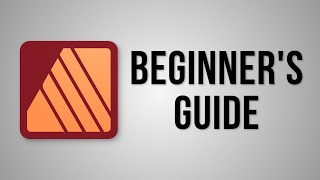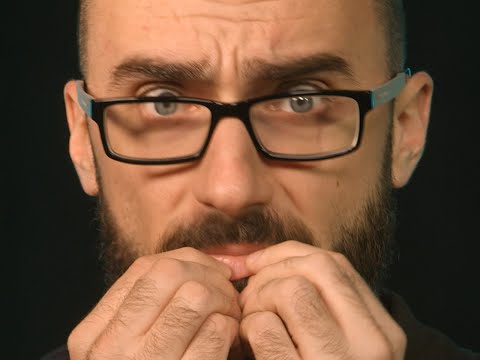Mastering figure numbering cross reference and createing table of figures/tables
▶Do you manually number your figures and tables in Word and thinking of how to automate it. In this tutorial, we’ll dive into the nittygritty of handling figures, tables, and crossreferences like a pro.
What You’ll Learn:
1) Auto number Figure/Table: Discover automate numbering of your figures and tables.
2) Shortcut for figure/table number: Further automate process of generating auto figure number and tables using hidden trick of Ms Word
3) CrossReferencing: link figures and tables within your document by cross referencing them that gets updated automatically figure/table number changes.
4) Auto generate table of Figures/Tables: Generate list of figure/table in just a clicks.
StepbyStep Instructions:
We’ll walk through the process of adding captions and crossreferencing using Word’s builtin tools.
You’ll see how to create a seamless flow between your text and figures/tables.
Plus, we’ll tackle the tricky task of updating crossreferences automatically and Learn how to generate a dynamic table of figures that updates as you add or remove content.
Who Is This video For?:
Students, researchers, and professionals who work with documents containing figures and tables.
Anyone looking to enhance the readability and professionalism of their Word documents and automate cumbersome task of managing figures and tables.
Remember to like, share, and comment below with any questions or additional topics you’d like us to cover. Happy Wording! ✨