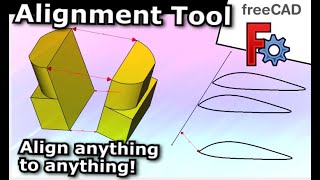Mastering FreeCAD's Trace Feature: Designing a 3D-Printed Electronic Component Container
Welcome to my latest FreeCAD tutorial! In this video I'll show you how to use FreeCAD's Trace feature to design a custom container for electronic components. Whether you're a beginner or a seasoned CAD user, I've got you covered with easytofollow steps and expert tips.
Here's what you'll learn:
1. How to navigate FreeCAD's interface
2. Using images to trace precise 3D models
3. Designing a container that fits your electronic components perfectly
4. Preparing your model for 3D printing
5. I'll also show you how to obtain the perfect reference images for tracing in FreeCAD!
This tutorial will show you the full potential of FreeCAD and will enable you to make precise 3D models easily.
00:00 Intro
00:40 What you'll need
03:27 Making the Container
05:56 Calibrating the Breadboard
06:58 Calibrating the Driver
07:27 Calibrating the Stepper Motor
08:01 Calibrating the Power Module
08:43 Calibrating the USB opening.
09:12 Organizing components in the container
13:18 Tracing Stepper Motor
18:41 Tracing Driver
20:32 Tracing Power Module
22:25 Tracing the USB opening
23:48 Showing the top
24:54 3D printing completed container & final placement of components
25:51 Outro
Music from #Uppbeat (free for Creators!):
https://uppbeat.io/t/simonfolwar/con...
License code: EPEA9O5OSUVLB5K9


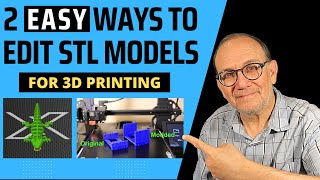




![FreeCAD Curves Workbench [Bonus] Trace a car body from images / photos and create a Nurbs surface](https://i.ytimg.com/vi/SjjMdUsGBsE/mqdefault.jpg)