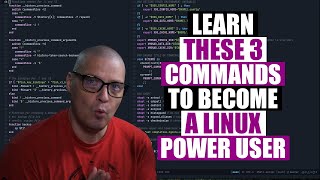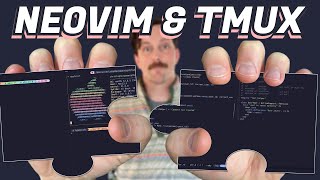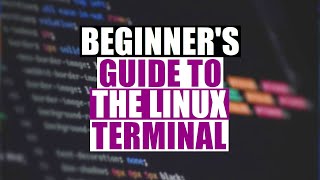Mastering Linux: Easily Create and Manage Background Jobs
In this tutorial, we're going to explore the world of job control in Linux using some essential commands. Learn
how to use `Control Z`, `Control C`, `bg`, `fg`, and `nohup` to manage your system processes like a pro.
Timestamps
00:00 Intro
00:26 Ping command to background
01:16 Bring job to foreground
02:55 Background and pipe to file
04:32 NoHup command
05:21 Working with multiple jobs
06:28 Activity Marco Polo
09:21 Final thoughts
Topics covered in this video:
Mastering the art of suspending and resuming jobs using:
+ `Control Z`: Suspending a process
+ `Control C`: Interrupting a process
Using background jobs with:
+ `bg`: Running a process in the background
Resuming suspended jobs with:
+ `fg`: Bringing a suspended job to the foreground
Protecting longrunning processes from termination with:
+ `nohup`: Ignoring HUP signals
Whether you're a Linux beginner or an experienced user, this video will help you understand how to effectively use
these commands to optimize your workflow and manage system resources. So, what are you waiting for? Watch now and
start mastering Linux jobs!
#linux #linuxskills #linuxcommandline #linuxadministration #linuxforbeginners #tutorial #terminal #commandline #scripting #kali #kalininux #programming #taskmanagement