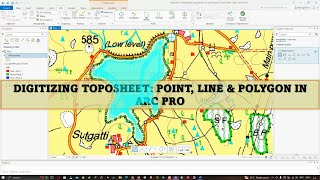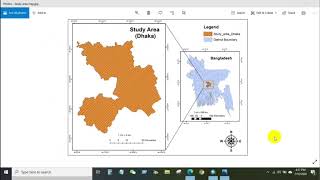Mastering Map Layouts in ArcGIS Pro | A Step-by-Step Tutorial | Beginners
Welcome to our comprehensive tutorial on creating professional map layouts using ArcGIS Pro! In this stepbystep guide, we'll walk you through the intricacies of designing stunning map layouts that effectively communicate your spatial data.
Key Topics Covered:
1⃣ Introduction to Map Layouts: Understand the importance of a welldesigned map layout and its impact on conveying information.
2⃣ ArcGIS Pro Basics: Familiarize yourself with essential tools and features within ArcGIS Pro for map layout design.
3⃣ Adding and Styling Map Elements: Learn how to insert and customize map elements such as title, legend, scale bar, and north arrow for a polished presentation.
4⃣ Dynamic Map Elements: Explore techniques for incorporating dynamic elements like dynamic text and dynamic legends to enhance your maps.
5⃣ Cartographic Best Practices: Dive into cartographic principles to ensure your map layout is not only visually appealing but also effectively communicates your spatial information.
6⃣ Exporting and Sharing: Discover the various options for exporting your map layout and sharing it with your intended audience.
Join Membership to get access to perks & Support us
/ @terraspatial
Join the Terra Spatial Community:
Engage with fellow learners, share your experiences, and get support on our dedicated community forum.
Stay connected:
Subscribe to our Channel: / @terraspatial. .
Facebook: / terraspatial
Geosuite blog: https://geosuite.blogspot.com/
Whether you're a GIS professional, student, or someone with a keen interest in map design, this tutorial will equip you with the skills to create compelling map layouts that stand out.
Follow along with our stepbystep instructions, and by the end of this tutorial, you'll be well on your way to becoming an ArcGIS Pro map layout master! Don't forget to like, subscribe, and hit the notification bell to stay updated on more GIS tutorials and tips. Happy mapping! ✨
✨Chapters ✨
00:00 Introduction
00:56 Map Layout
02:30 Setting Map Frame
03:23 Move Map or Pan your Map
04:30 Adding Grids to May layout
07:48 Map Title
09:40 Insert North Arrow
10:17 Add Legend
12:55 Editing Legend
14:02 Insert a Scale bar
15:08 Exporting Map Layout
16:42 Viewing Exported Map
#arcgispro #maplayout #gistutorial #spatialdata #cartography #mappingskills #mapping